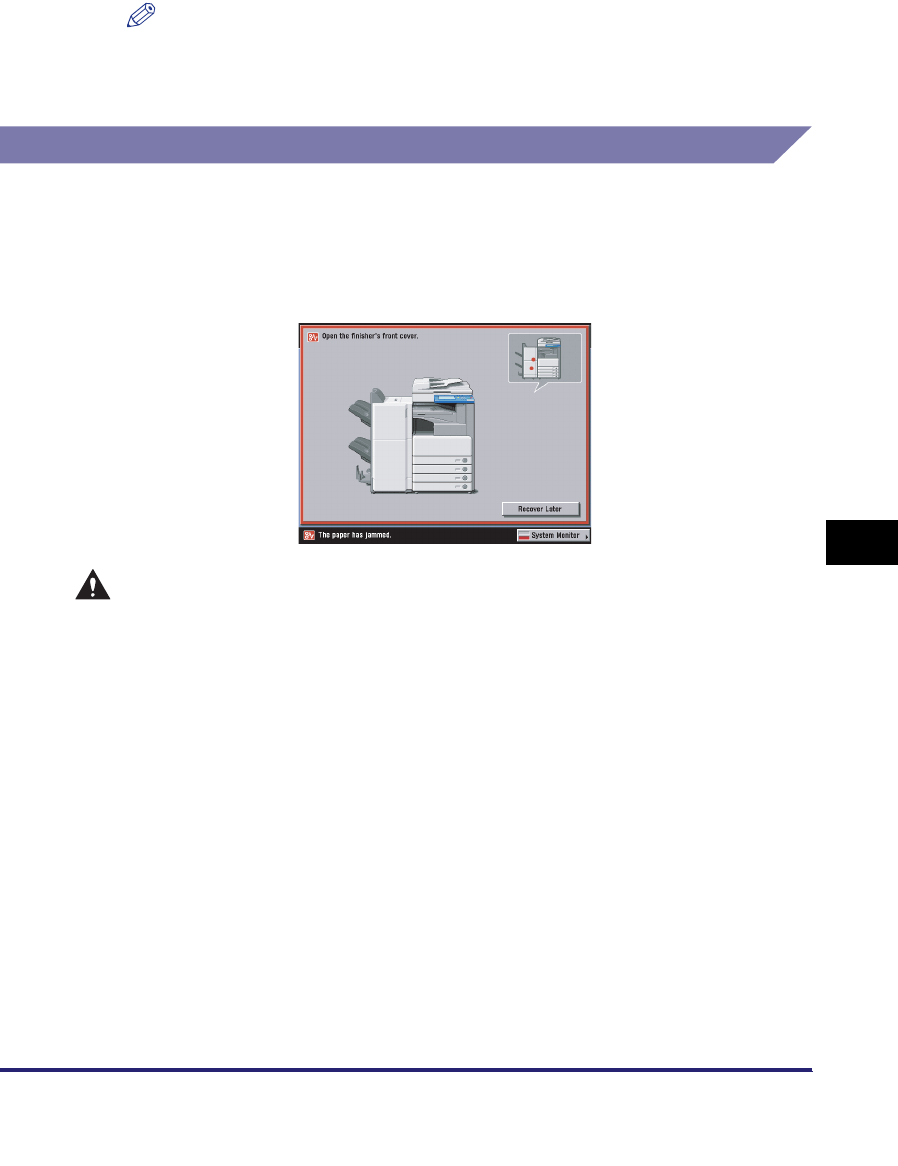
Clearing Paper Jams
8-61
8
Troubleshooting
6
Follow the instructions on the touch panel display.
NOTE
The screen indicating the location of the paper jam repeatedly appears on the
touch panel display until the paper jam is entirely cleared. For more information,
see "Screens Indicating the Locations of Paper Jams," on p. 8-4.
Saddle Stitcher Unit (Optional)
If a paper jam occurs inside the saddle stitcher unit of the optional Saddle
Finisher-AE2, a screen similar to the one shown below appears on the touch panel
display. Check the location of the paper jam, and follow the procedure described
below, and the procedure that appears on the touch panel display, to remove the
jammed paper.
WARNING
There are some areas inside the machine which are subject to high-voltages.
When removing jammed paper or when inspecting the inside of the machine, do
not allow necklaces, bracelets, or other metal objects to touch the inside of the
machine, as this may result in burns or electrical shock.


















