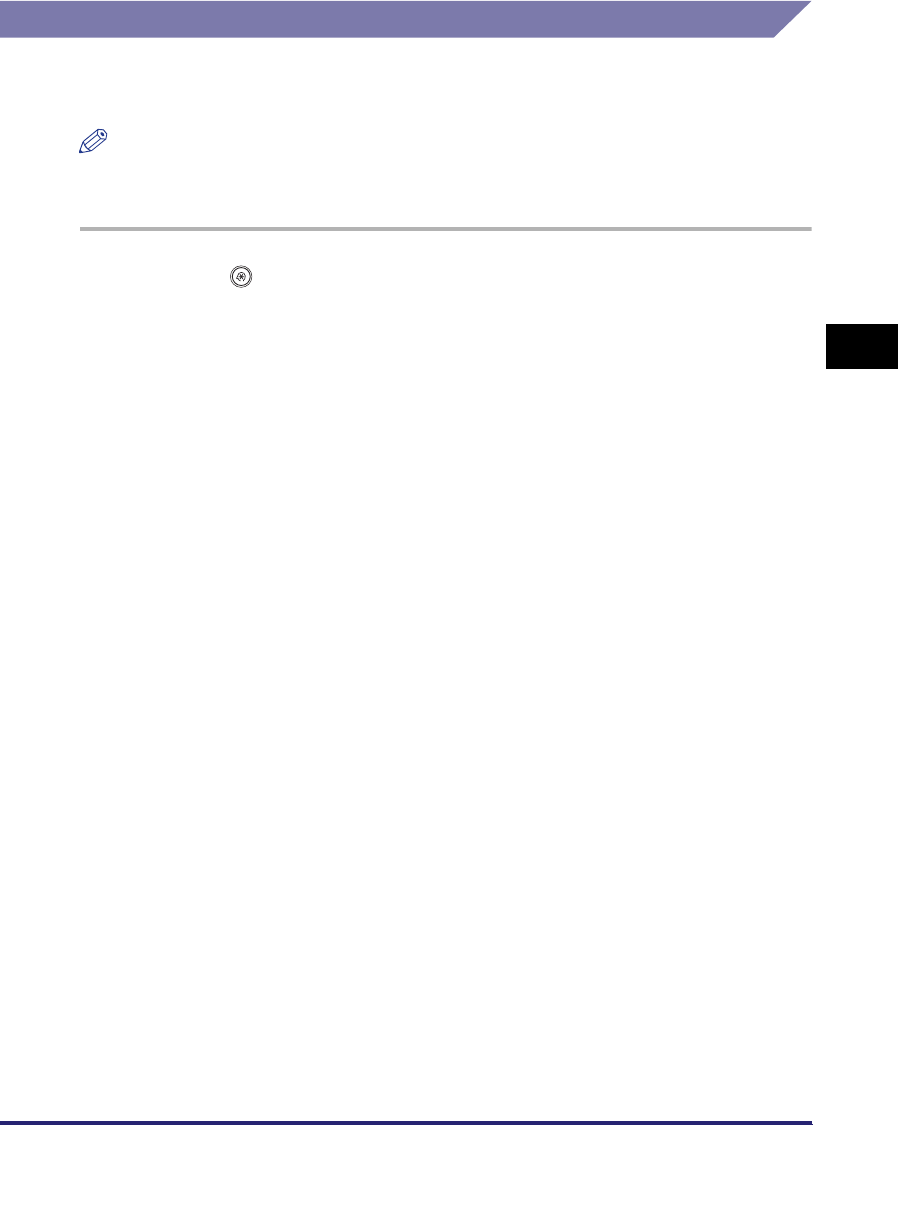
Specifying Common Settings
4-29
4
Customizing Settings
Default Display after Auto Clear
You can set whether the screen specified as the Initial Function is displayed after
the Auto Clear mode initiates.
NOTE
The time necessary for the Auto Clear mode to initiate can be set. (See "Auto Clear
Time," on p. 4-58.)
1
Press (Additional Functions) ➞ [Common Settings] ➞ [Auto
Clear Setting].
2
Select [Initial Function] or [Selected Function] ➞ press [OK].
Details of each item are shown below.
[Initial Function]: The screen specified as the initial function is displayed
after the Auto Clear mode initiates. For example, if you set
the System Monitor screen as the initial screen, and the
Auto Clear mode initiates while a settings screen for the
Mail Box function is shown, the display returns to the
System Monitor screen.
[Selected Function]: The display returns to the main screen of the function that
was displayed before the Auto Clear mode initiated. For
example, if you set the System Monitor screen as the initial
screen, and the Auto Clear mode initiates while a settings
screen for the Mail Box function is shown, the display
returns to the Inbox Selection screen of the Mail Box
Function.


















