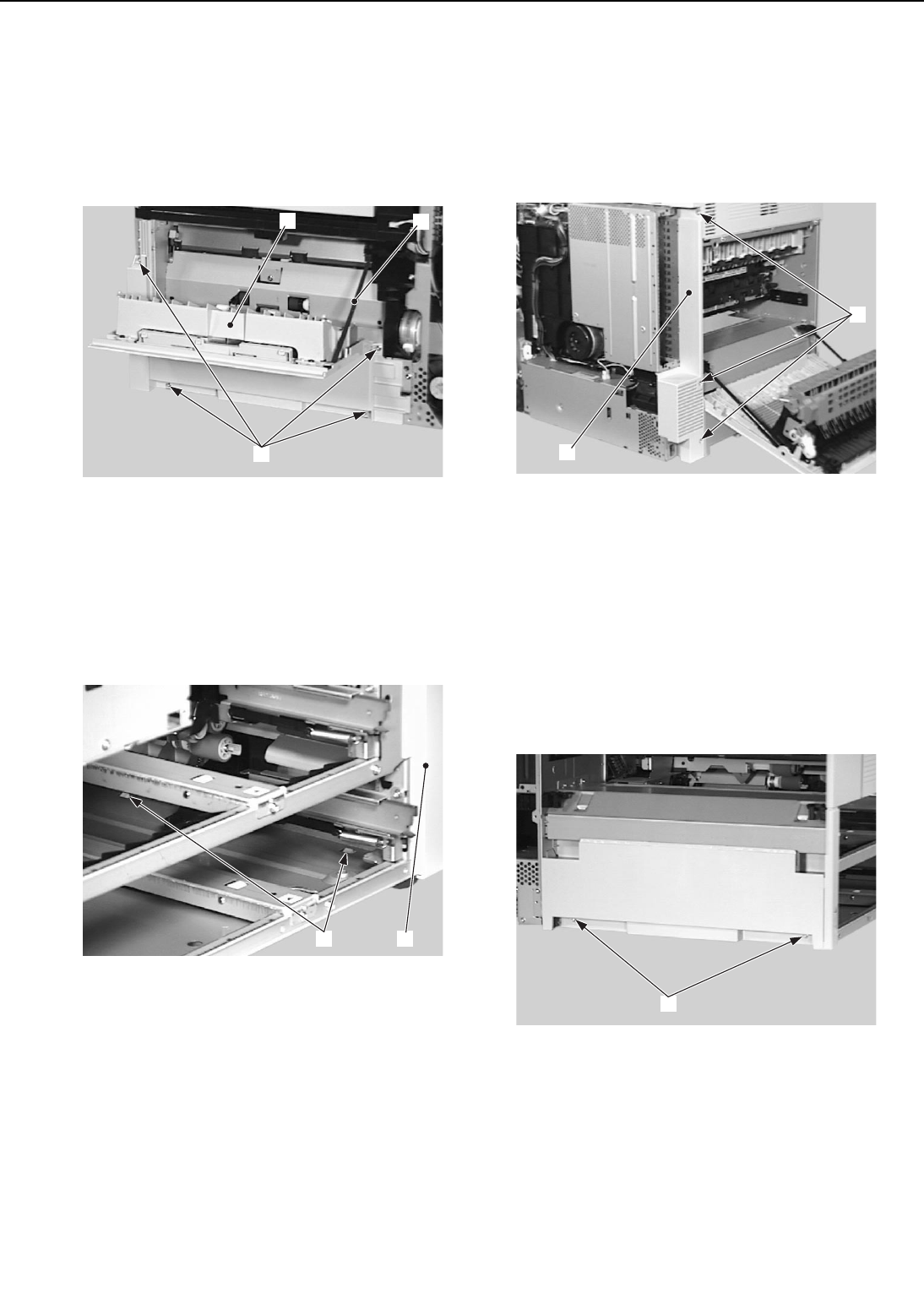
7. Right cover unit
1) Remove the upper and lower cassettes.
2) Remove the front cover.
3) Remove the right rear cover.
4) Remove the hinge and then the 4 screws
from the right cover unit.
➀ Right cover unit ➁ Hinge
➂ Screws
Figure 3-2-14
5) Unhook the 2 claws from the inside and
then remove the right cover unit.
➀ Claws ➁ Right cover unit
Figure 3-2-15
8. Left rear cover
1) Remove the rear cover.
2) Open the delivery cover unit.
3) Remove the 3 screws and then the left
rear cover.
➀ Screws ➁ Left rear cover
Figure 3-2-16
9. Left lower cover
1) Remove the upper and lower cassettes.
2) Remove the rear cover.
3) Remove the left rear cover.
4) Remove the delivery cover unit.
5) Remove the 2 screws.
➀ Screws
Figure 3-2-17
3 - 6
CHAPTER 3
➂
➀
➁
➁
➀
➀
➁
➀


















