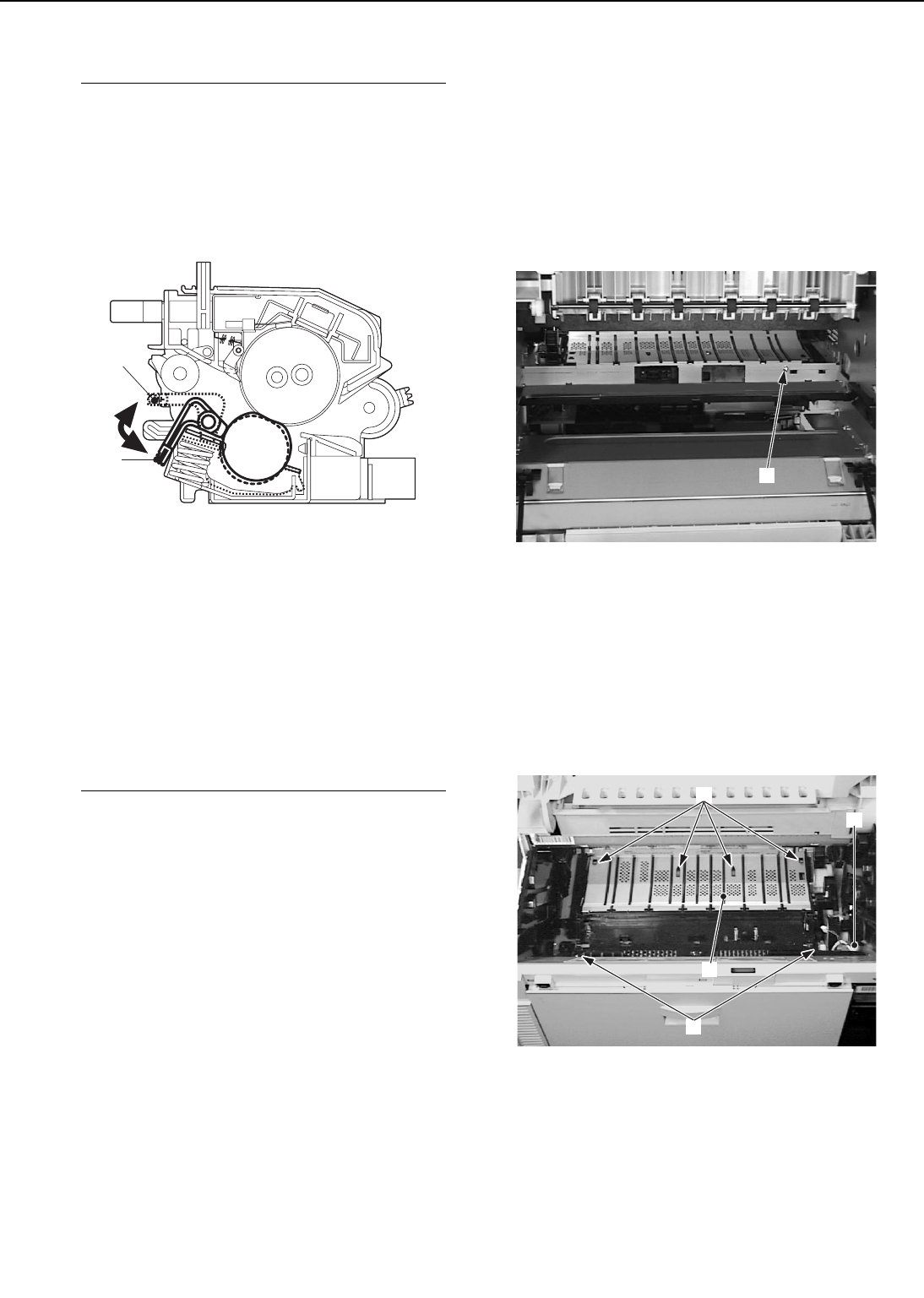
Notes: 1. When replacing the fixing unit,
be sure to confirm the location
of the fixing unit envelope lever
before replacement and then
position it the same way after
installing the new fixing unit.
➀ Normal mode ➁ Envelope mode
Figure 3-3-16
2. Make sure to turn the power
OFF and unplug the power cord
before replacing the fixing unit.
After power-OFF, wait for a
while to allow the fixing unit to
cool down.
H. Feed Unit
1) Remove the registration roller unit fol-
lowing steps 1-5 on Page 3-12.
2) Remove the transfer charging roller.
3) Remove the fixing unit following steps
1-2 on Page 3-13.
4) Remove the high-voltage power supply
unit following steps 1-2 on Page 3-47.
5) Remove the screw.
➀ Screw
Figure 3-3-17
6) Disconnect the connector.
7) Remove the 2 screws.
8) Remove the 4 claws and then the feed
unit.
➀ Connector ➁ Screws
➂ Claws ➃ Feed unit
Figure 3-3-18
3 - 14
CHAPTER 3
➀
➁
➀
➁
➀
➃
➂


















