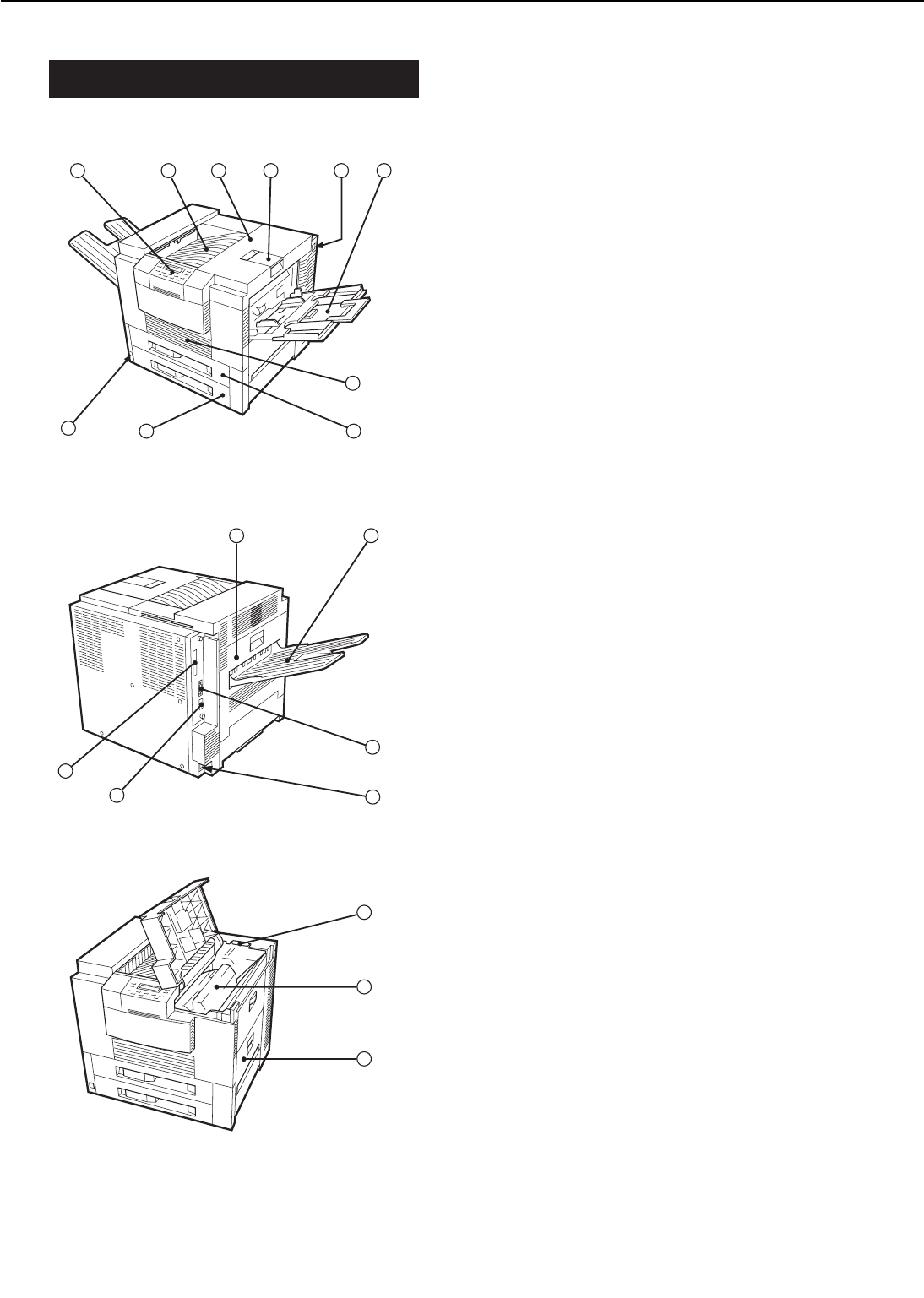
IV. PARTS OF THE PRINTER
A. External Views
Figure 1-4-1
Figure 1-4-2
Figure 1-4-3
1: Operation panel unit
2: Face-down tray
3: Upper cover
4: Delivery stopper
5: Test print switch
6: Multi-purpose tray
7: Duplex unit door
8: Upper cassette
9: Lower cassette
10: Power switch
11: Delivery cover
12: Face-up tray
13: Parallel interface connector
14: Power receptacle
15: Option interface connector (option)
16: Expansion board slot
17: Cleaning brush
18: EP-72 cartridge
19: Pick-up unit door
1 - 7
CHAPTER 1
123456
10
98
7
11
12
13
14
15
16
17
18
19


















