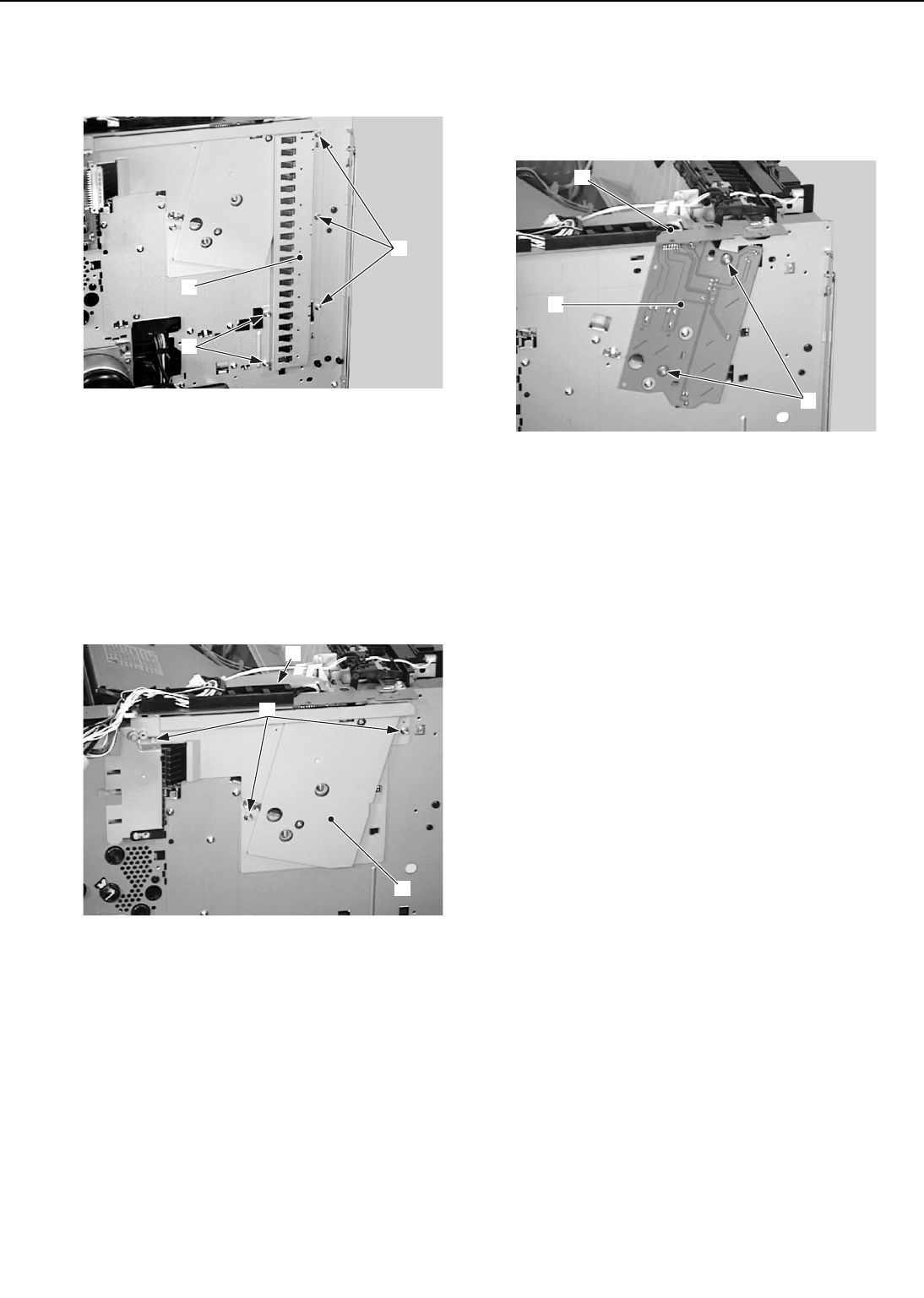
7) Remove the 5 screws and the shield
plate.
➀ Screws ➁ Shield plate
Figure 3-8-13
8) Remove the DC controller PCB following
steps 1-4 on Page 3-43.
9) Remove the 3 screws.
10) Remove the claw and take out the DC
controller mounting plate.
➀ Screws
➁ Claw
➂ DC controller mounting plate
Figure 3-8-14
11) Disconnect the connector, remove the 2
screws, and pull out the board.
Disconnect the other connector and
remove the switch/sensor PCB.
➀ Connectors
➁ Screws
➂ Switch/sensor PCB
Figure 3-8-15
3 - 46
CHAPTER 3
➀
➀
➁
➀
➁
➂
➂
➁
➀


















