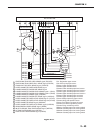V. PICK-UP/FEED SYSTEM
A. Outline
Presence of paper on the multi-purpose tray is detected by the multi-purpose tray paper sensor
(PS1301), and presence of paper in the upper and lower cassettes is detected by the cassette
paper-out sensor (PS1207 or PS1208).
If the cassette pick-up motor (SMT1) in the paper pick-up unit rotates for cassette feeding,
pick-up roller, feed roller 1, and separation roller turn to feed a sheet of paper into the printer.
If the manual feed clutch (CL3) in the manual feed pick-up unit engages for manual feeding,
the manual feeding pick-up roller turns and feeds a sheet of paper from the multi-purpose tray
into the printer.
The paper is controlled by the registration roller so that the leading edge of the toner image
on the photosensitive drum matches the leading edge of the paper. The paper is fed, transferred,
then separated from the drum, fed to the fixing unit, and delivered onto the face-up or face-down
tray.
There are four photointerrupters (PS1, PS2, PS1402, and PS1403) on the paper path for sens-
ing paper reaching or passing through each area.
If the paper does not reach or clear each sensor within the pre-set time, the microprocessor
on the DC controller assumes a paper jam has occurred and notifies the video controller.
2 - 42
CHAPTER 2