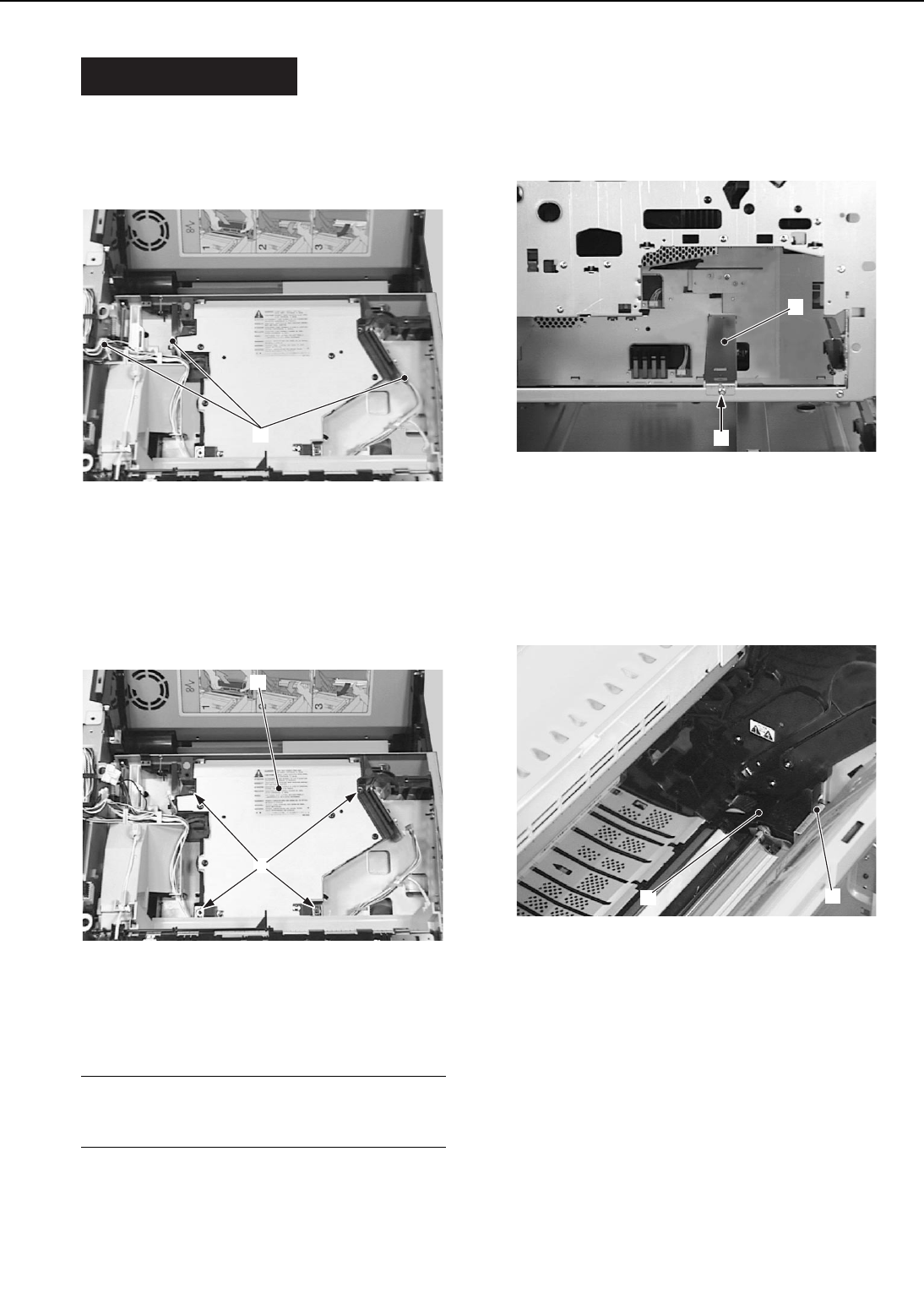
III. MAIN UNITS
A. Laser/Scanner Unit
1) Remove the upper cover unit.
2) Disconnect the 3 connectors from the
laser/scanner unit.
➀ Connectors
Figure 3-3-1
3) Remove the 4 screws and the laser/
scanner unit.
➀ Screws ➁ Laser/scanner unit
Figure 3-3-2
Note: Do not disassemble the laser/scan-
ner unit as it cannot be adjusted in
the field
B. Drive Unit
1) Remove the pick-up unit following steps
1-7 on Page 3-9.
2) Remove the screw, and then the cas-
sette stay.
➀ Screw ➁ Cassette stay
Figure 3-3-3
3) Disconnect the claw, and then the
clutch cover.
➀ Claw ➁ Clutch cover
Figure 3-3-4
3 - 8
CHAPTER 3
➀
➁
➀
➀
➁
➀
➁


















