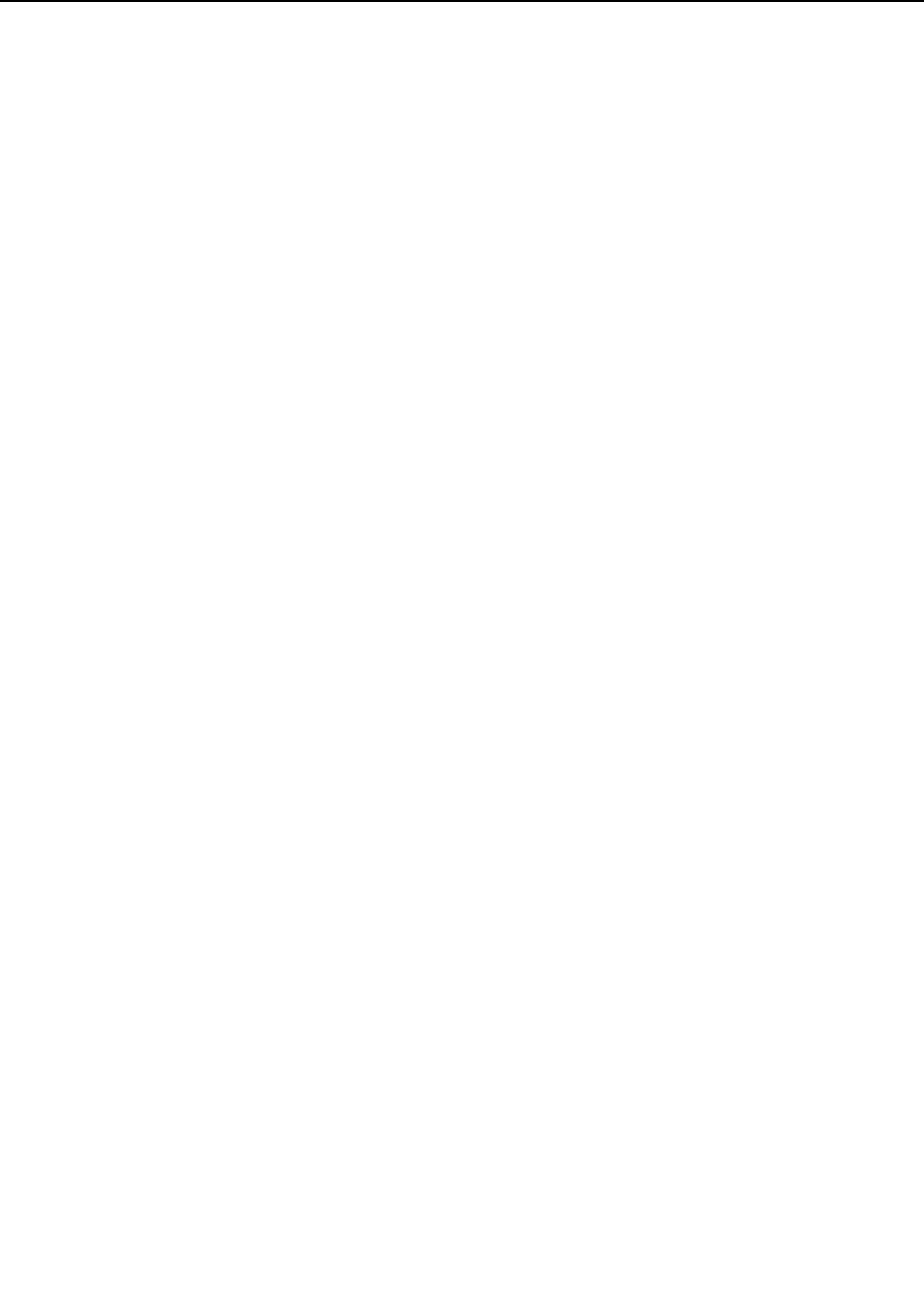
Action: Remove the foreign materials.
5. The upper fixing roller surface is damaged or dented.
Action: Replace the upper fixing roller.
6. The mirror in the laser/scanner unit is dirty.
Action: Replace the laser/scanner unit.
II-12. White horizontal lines
<Possible causes>
1. Horizontal scar(s) on the photosensitive drum
Action: Replace the cartridge.
2. Upper fixing roller is defective.
Action: Replace the upper fixing roller.
II-13. Poor fixing
<Possible causes>
1. The envelope position lever of the fixing unit is raised.
Action: Push down the lever.
2. The nip width of the fixing unit is not correct.
Action: Replace the fixing unit.
3. The fixing roller surface is damaged or dented.
Action: Replace the roller.
4. The lower fixing roller is dirty.
Action: Clean the roller. If it cannot be cleaned, replace the roller.
5. The thermistor has deteriorated.
Action: Replace the thermistor.
II-14. Image distortion
<Possible causes>
1. Connectors on the DC controller PCB are loose.
Action: Reconnect the J202, J206, and J207 connectors properly.
2. The laser/scanner unit connectors are loose.
Action: Reconnect J1001, J1 and J6.
3. The laser/scanner unit is faulty.
Action: Replace the laser/scanner unit.
4. The DC controller PCB is defective.
Action: Replace the DC controller PCB.
4 - 12
CHAPTER 4


















