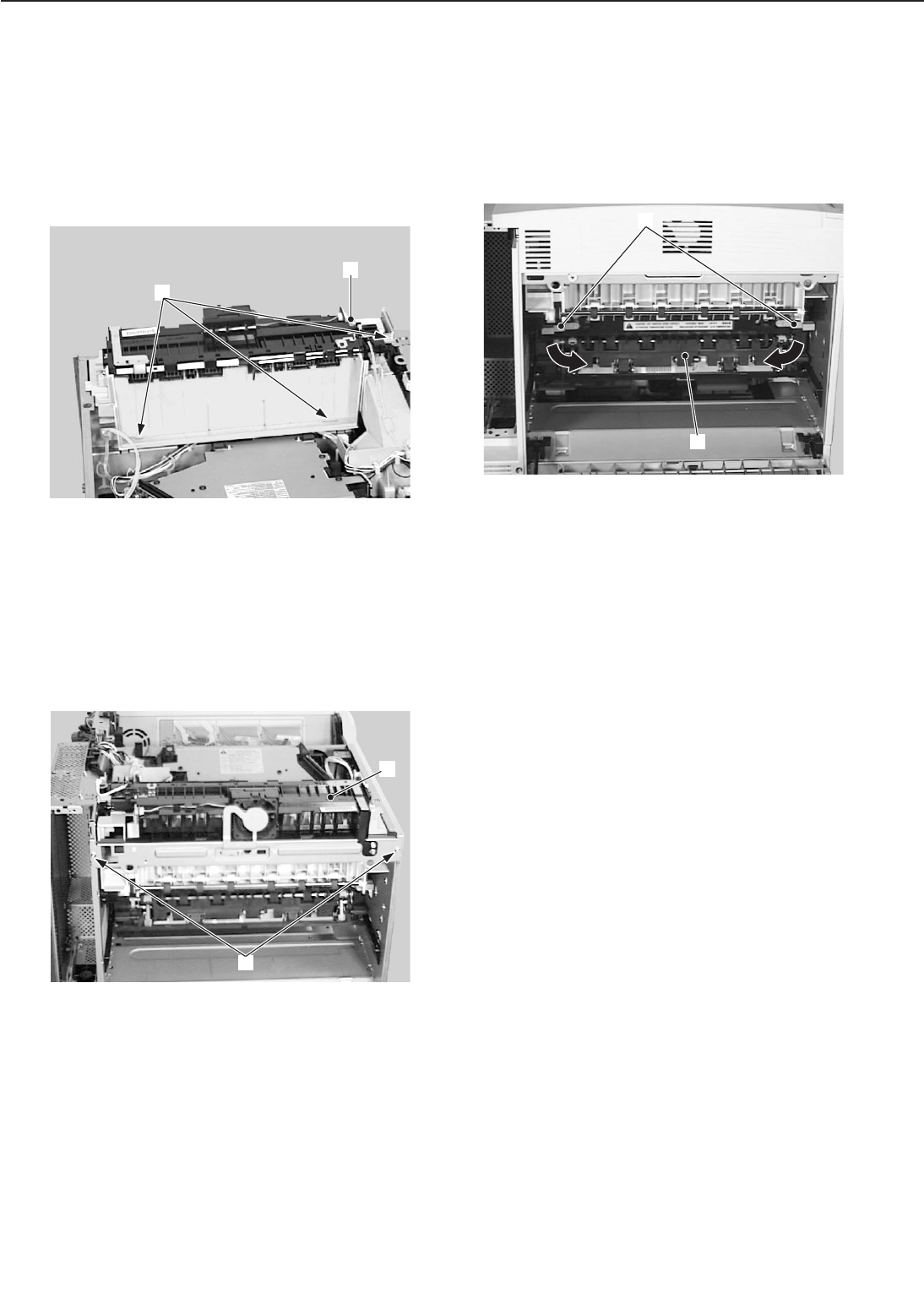
F. Delivery Unit
1) Remove the upper cover unit.
2) Remove the front cover.
3) Remove the right rear and rear covers.
4) Remove the left rear cover.
5) Disconnect the connector and remove
the 3 screws.
➀ Connector ➁ Screws
Figure 3-3-13
6) Remove the 2 screws.
7) Slightly lift the delivery unit up then
pull it out toward you.
➀ Screws ➁ Delivery unit
Figure 3-3-14
G. Fixing Unit
1) Open the delivery cover unit.
2) Move the 2 fastening levers of the fixing
unit in the direction of the arrow, slight-
ly lift the fixing unit, and pull it out
toward you.
➀ Fixing unit fastening levers
➁ Fixing unit
Figure 3-3-15
3 - 13
CHAPTER 3
➁
➀
➀
➁
➀
➁


















