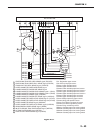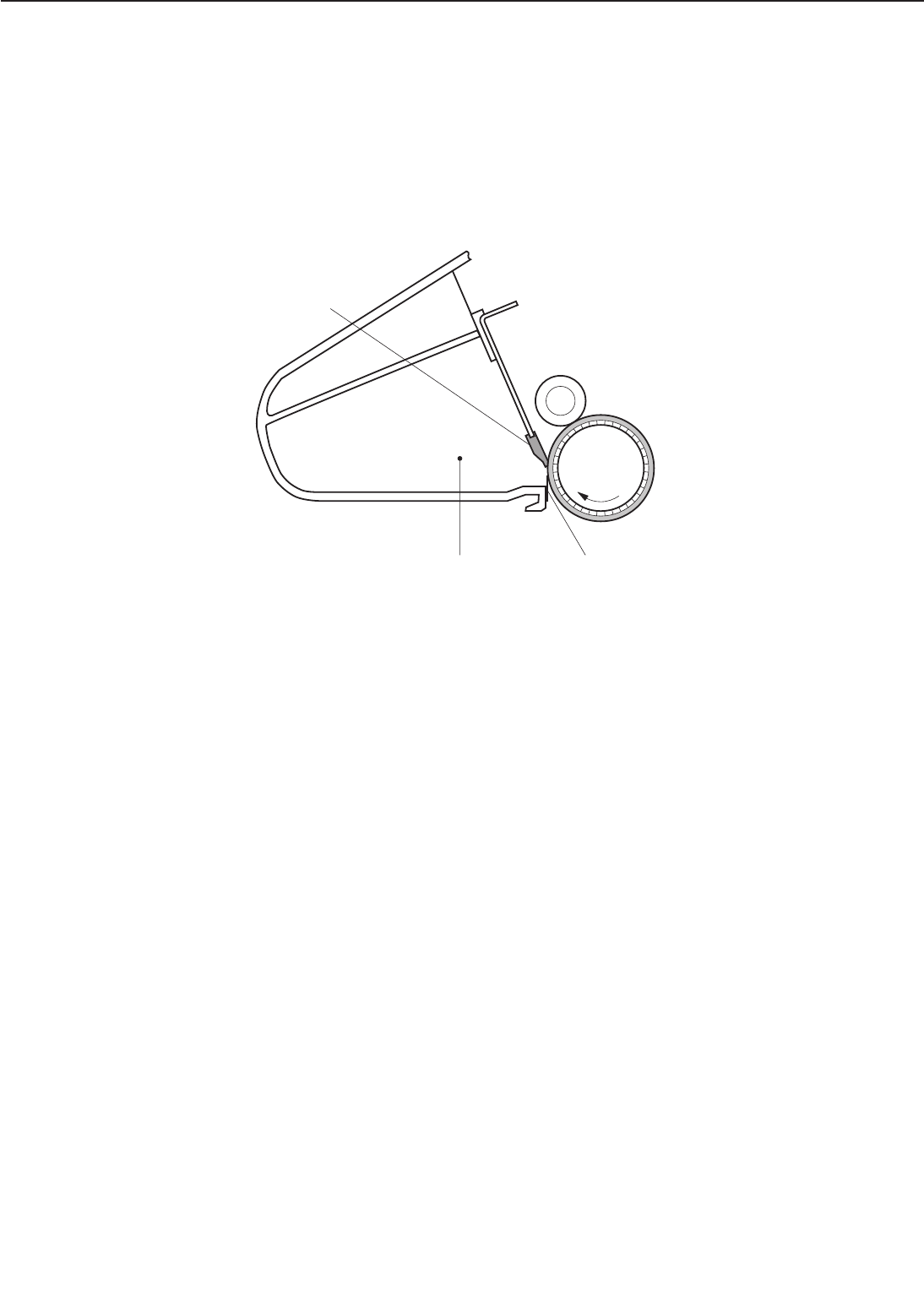
5. Drum cleaning stage
In the transfer stage, not all the toner is transferred to the paper. Some remains on the photo-
sensitive drum.
This residual toner is cleaned off in the drum cleaning stage so that the next print image will
be clear and distinct.
Step 8 Drum cleaning
Figure 2-4-14
The residual toner on the drum surface is scraped away with the cleaning blade to clean the
drum surface in preparation for the next print. The removed toner is collected in the cleaner
container.
2 - 41
CHAPTER 2
Cleaner container
Cleaning blade
Sweeper strip
Photo-
sensitive
drum