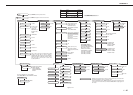set a value from 1 to 999. In this case, to rapidly step through the values, press and hold down
+Plus/-Minus.
· Form Feed indicator: 12
On:
Indicates that a page is currently being composed in the printer's memory. To print the page
before it is completed, take the printer off-line and press the Form Feed key.
Off:
No print data is currently stored in the printer's memory.
· Item key: 13
With a menu name displayed, press the Item key to scroll through all the items on the menu
and return to the first item. To scroll back through the items in the opposite direction, press
the Shift and Item keys. Depending on what options you have installed, some items may not
appear.
· Continue key: 14
Restarts printing after the printer displays a message and halts printing. For most situations
after you press Continue, the message clears and printing resumes.
When the multi-purpose tray is used as a manual feed station (when MANUAL FEED=ON),
you have to press the Continue key every time you need to feed a single sheet of paper.
· Menu key: 15
With the printer off-line, press the Menu key to scroll through the menu names and return to
the first menu name. To scroll back through the menu names in the opposite direction, press
the SHIFT and MENU keys. Depending on what options have been installed, some menu names
may not appear.
· On Line key: 16
Takes the printer off-line and back on-line. When the On Line indicator is on, the printer is on-
line and ready to receive data and print. When the On Line indicator is off, the printer is off-
line and the other keys on the control panel can be used to view and change settings.
· On Line indicator: 17
On:
The printer is on-line (power on, warmed up, and ready to receive data from the host computer
for printing). Before you begin a print job, always check this indicator is on.
Flashing:
The printer is processig a print job. Do not turn the power off, otherwize you may lose print data.
Off:
The printer is off-line. You can now use the printer control panel keys to view and change set-
tings. When off-line, the printer cannot accept data for printing.
1 - 23
CHAPTER 1