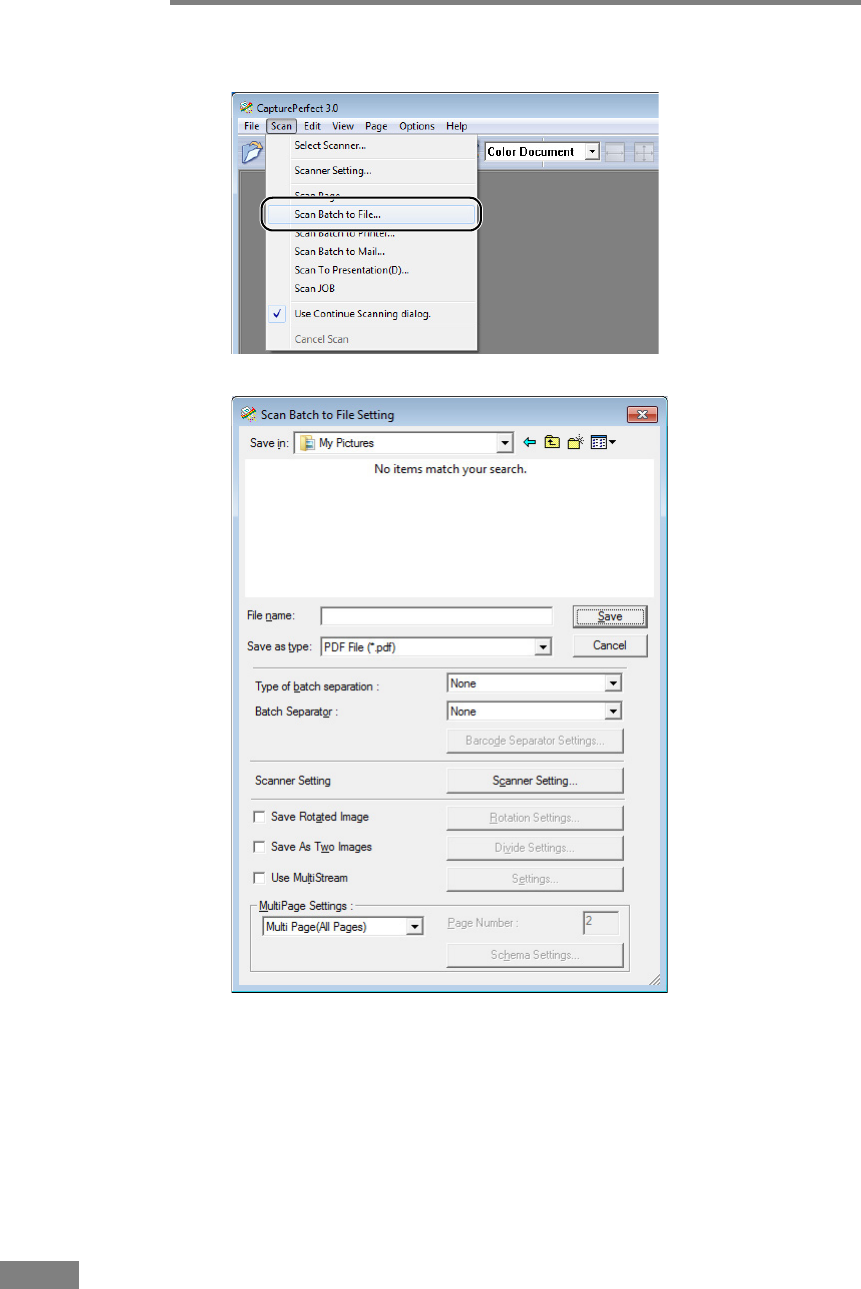
38 Using the Scanner
6. On the [Scan] menu, select [Scan Batch to File].
The [Scan Batch to File Setting] dialog box opens.
For more details on how to scan documents, see the CapturePerfect 3.0
operation guide and CapturePerfect Help.
7. Specify the file name and the file type for saving the image data, and click
[Save] to start scanning.
For details on the available settings in the [Scan Batch to File Setting] dialog
box, see the CapturePerfect 3.0 operation guide and CapturePerfect Help.


















