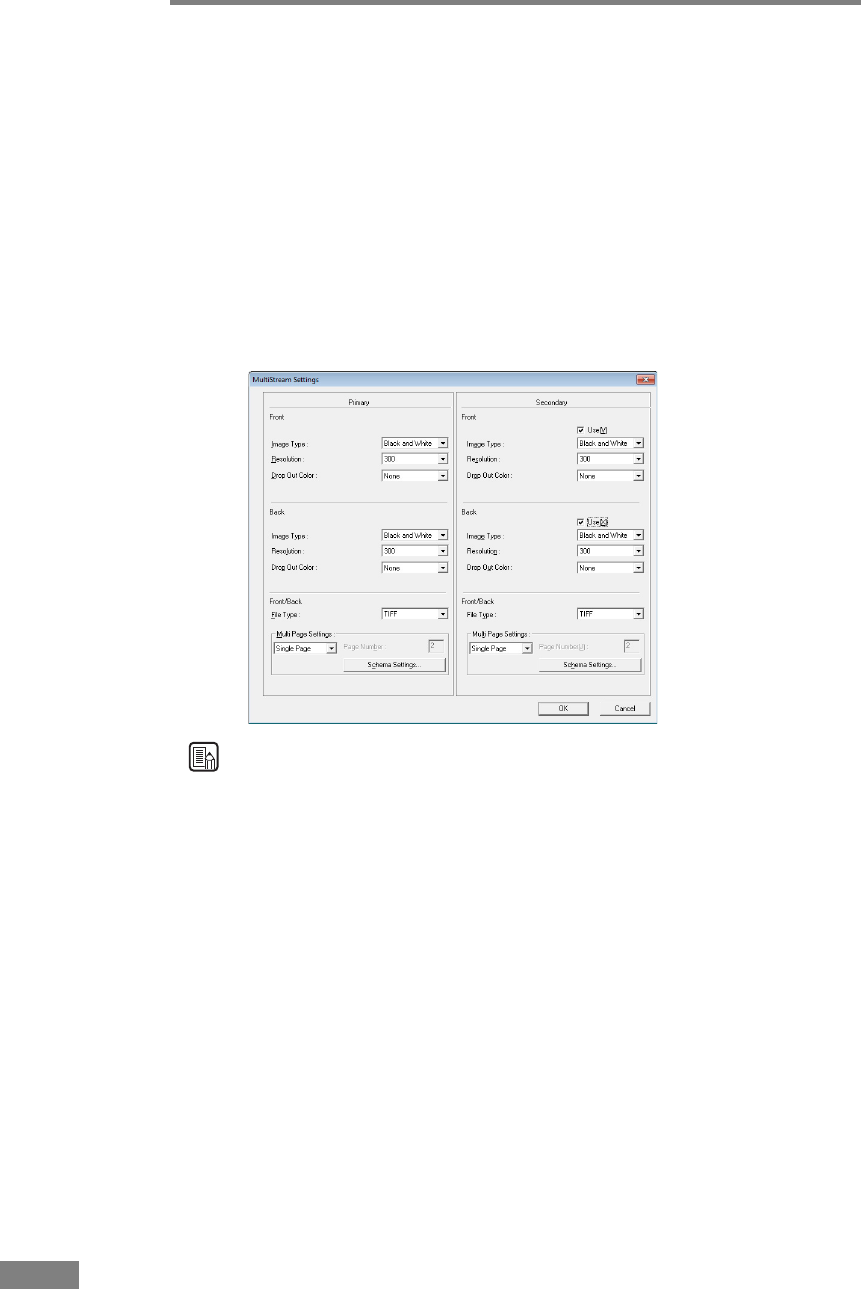
62 Using the Scanner
MultiStream Function
If the application that you are using supports the MultiStream function, then it
is possible to scan a document one time and simultaneously output two types
of images (Primary image and Secondary image).
CapturePerfect 3.0, provided with the scanner, supports the MultiStream
function so the following settings are possible.
• You can set the Primary or Secondary image and Front or Back for the Image
Type (mode), Resolution or Drop Out Color.
• You can change the File Type for the Primary image and the Secondary
image. However, you cannot change Front or Back with File Type.
Note
When using the MultiStream function with CapturePerfect 3.0, “Skip blank
page”, “Prescan”, “Text Orientation Recognition” and “Batch Separation”
functions are disabled.


















