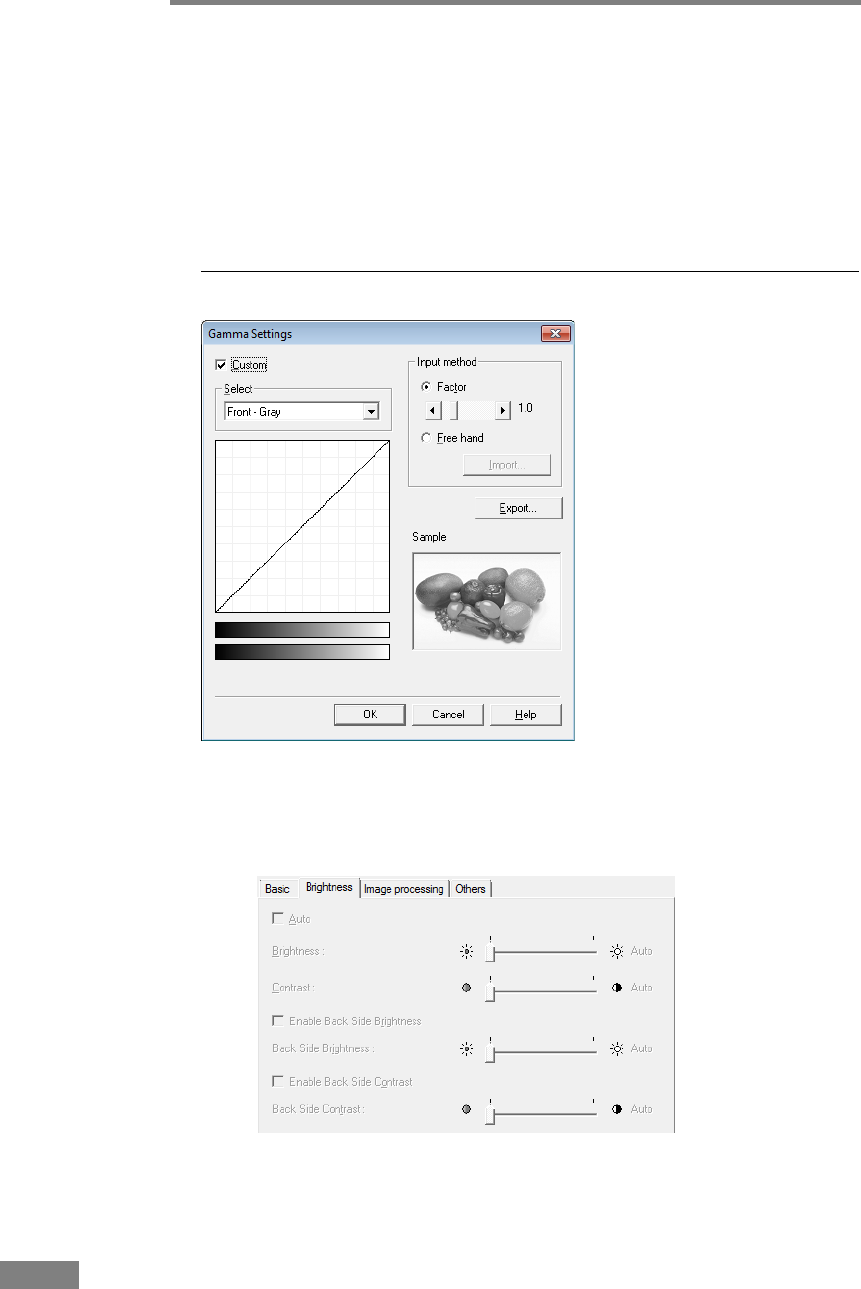
76 Software Setup
[Enable Back Side Contrast] Check Box
If the contrast of the front and back of the document pages is different, select
this to adjust only the contrast of the back side.
[Gamma] Button
This button opens the [Gamma Settings] dialog box, where you can adjust the
gamma curve.
[Gamma Settings] Dialog Box
Use the [Gamma Settings] dialog box to adjust the gamma correction value.
[Custom] Check Box
Select this check box to set custom gamma correction.
☞ When [Custom] gamma setting is selected, all settings on the [Brightness]
tab sheet are made automatically.


















