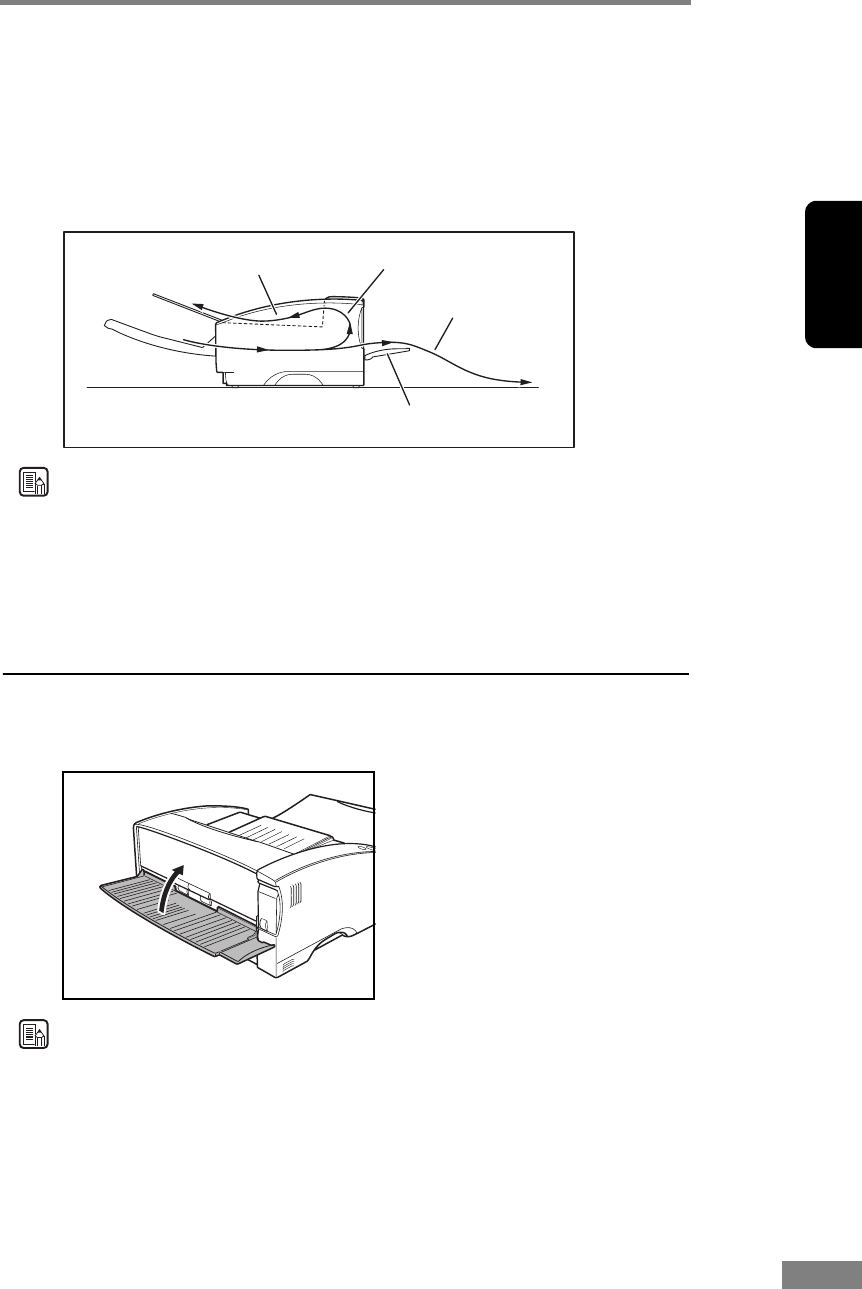
Using the Scanner 23
Chapter 2
Document Eject Tray
The scanner has two eject methods; documents can be ejected to the front of
the scanner in a U-turn path, or to the back of the scanner in a straight path.
This is done according to whether document eject tray 2 is opened or closed.
Select the eject method according to what you need to do.
Note
• The U-turn path is used to scan documents on paper of normal thickness.
Scanned documents are ejected to the document eject tray.
• The straight path is used to scan documents on thin paper, base paper and
business cards that cannot be scanned through the U-turn path. Scanned
documents are ejected to the back of the scanner.
Using the U-Turn Path
1. If document eject tray 2 is open, close it.
Note
The U-turn path cannot be used if document eject tray 2 is open.
Straight Path
Document Eject Tray 1
U-Turn Path
Document Eject Tray 2


















