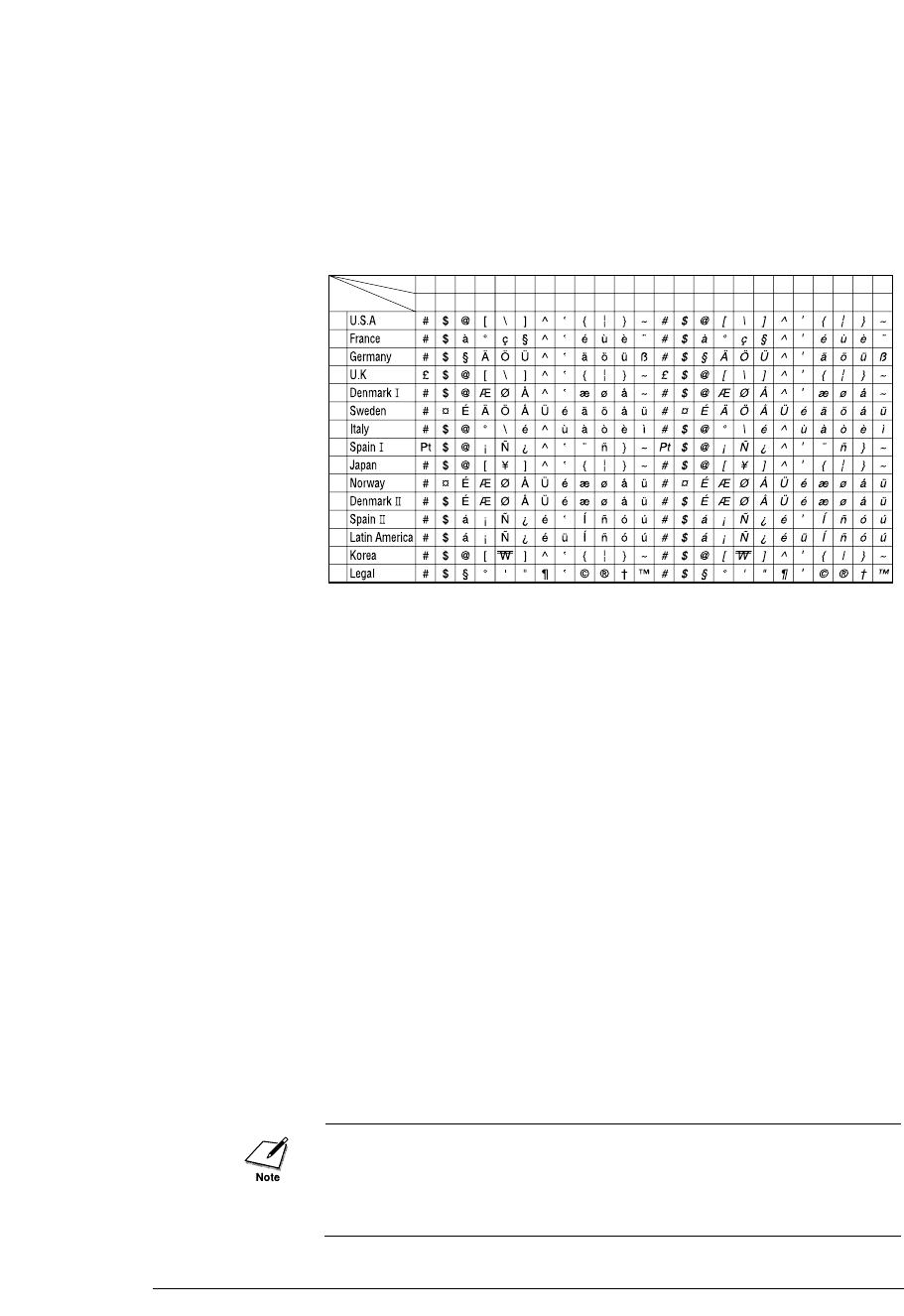
The table below shows the International Character Sets.
The international character sets 8 to 13, and 64 can be selected only by
using the escape code ESC R.
EPSON character tables
Two character tables—the Italics character table and the Graphics
character table—are available in LQ mode. The Italics character table
has control codes in two places: between ASCII 0 and ASCII 31 and
also between ASCII 128 and ASCII 159. In addition, in the Italics
character table, characters between ASCII 160 and ASCII 255 are italic
characters of characters between ASCII 0 and ASCII 127, whatever
code page you select.
The Graphics character table has control codes only in one place:
between ASCII 0 and ASCII 31. All other characters are printable. The
characters between ASCII 32 and ASCII 126 are always as shown in the
table on the next page. The characters between ASCII 128 and ASCII
255 vary depending on your selected code page. The Graphics
character table shown on the next page is for when the code page is set
to 437 USA.
The control codes between ASCII 0 and ASCII 31 can be changed to
printable characters by using the ESC ( ^ control code.
When you select a code page to print characters and symbols of your
language, select the Graphics character table. Otherwise, the
characters and symbols between ASCII 128 and ASCII 255 are changed
to Italics characters.
0
1
2
3
4
5
6
7
8
9
10
11
12
13
64
23
35
24
36
40
64
5B
91
5C
92
5D
93
5E
94
60
96
7B
123
7C
124
7D
125
7E
126
A3
163
A4
164
C0
192
DB
219
DC
220
DD
221
DE
222
E0
224
FB
251
FC
252
FD
253
FE
254
Country
Hex
Dec
112
Appendix B Code Pages and Character Sets


















