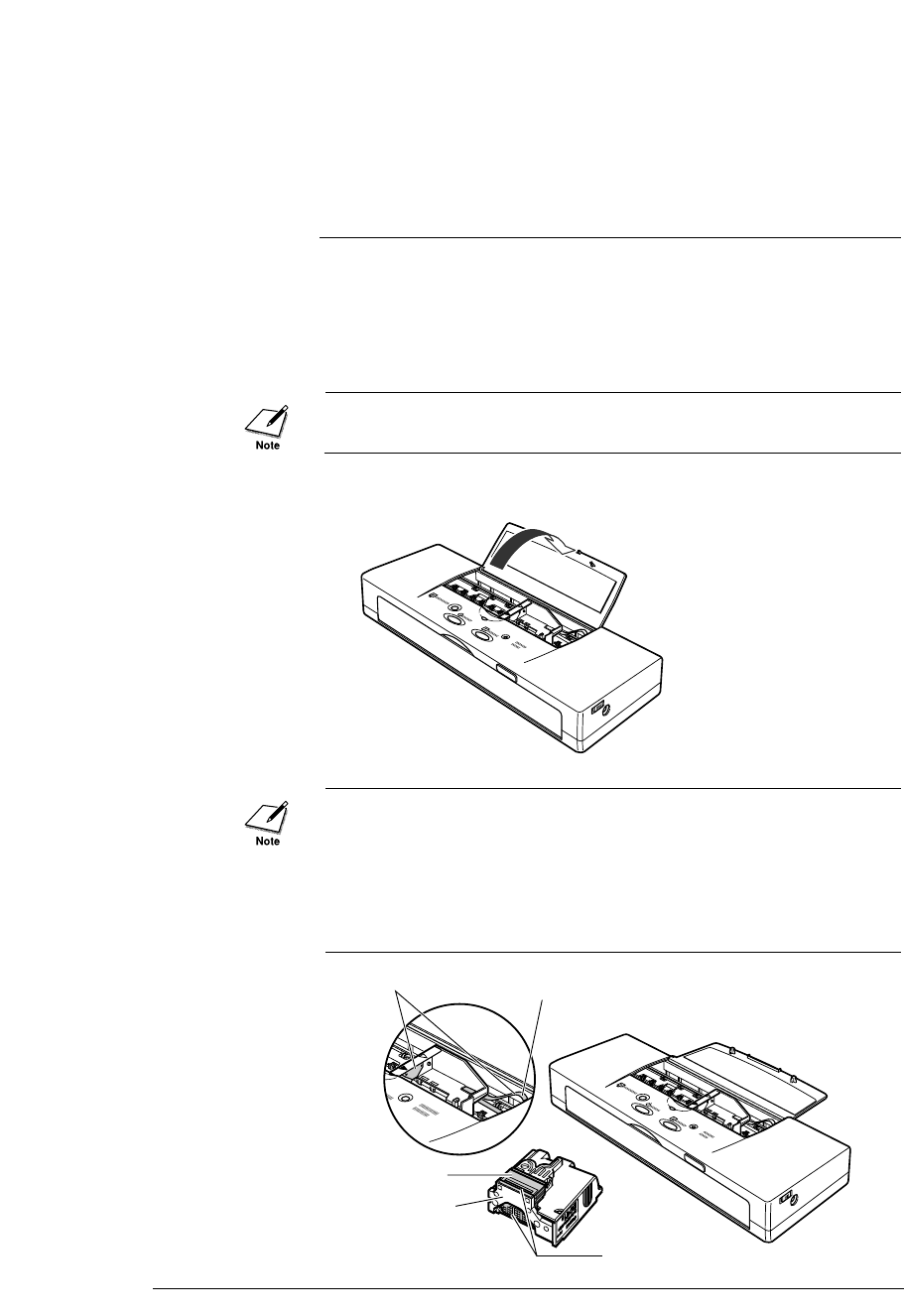
BJ Cartridge installation
1.
Make sure the AC adapter is connected and the battery pack is
installed.
2.
Press the POWER button.
When you switch the printer on, the printer beeps three times and the
cartridge holder moves to the centre if a BJ Cartridge is not installed.
3.
Raise the top cover.
• Never move the cartridge holder to the centre by pulling the film cable.
Never touch the interior of the empty cartridge holder, the terminal of
the print head unit, the print head itself, or the film cable when
installing the BJ Cartridge (shaded portions).
• When the top cover is open, never touch the orange film cable inside
the printer.
30
Chapter 2 Setting Up the Printer
Do not touch here
Film cable
Do not touch here
Print head
BJ Cartridge


















