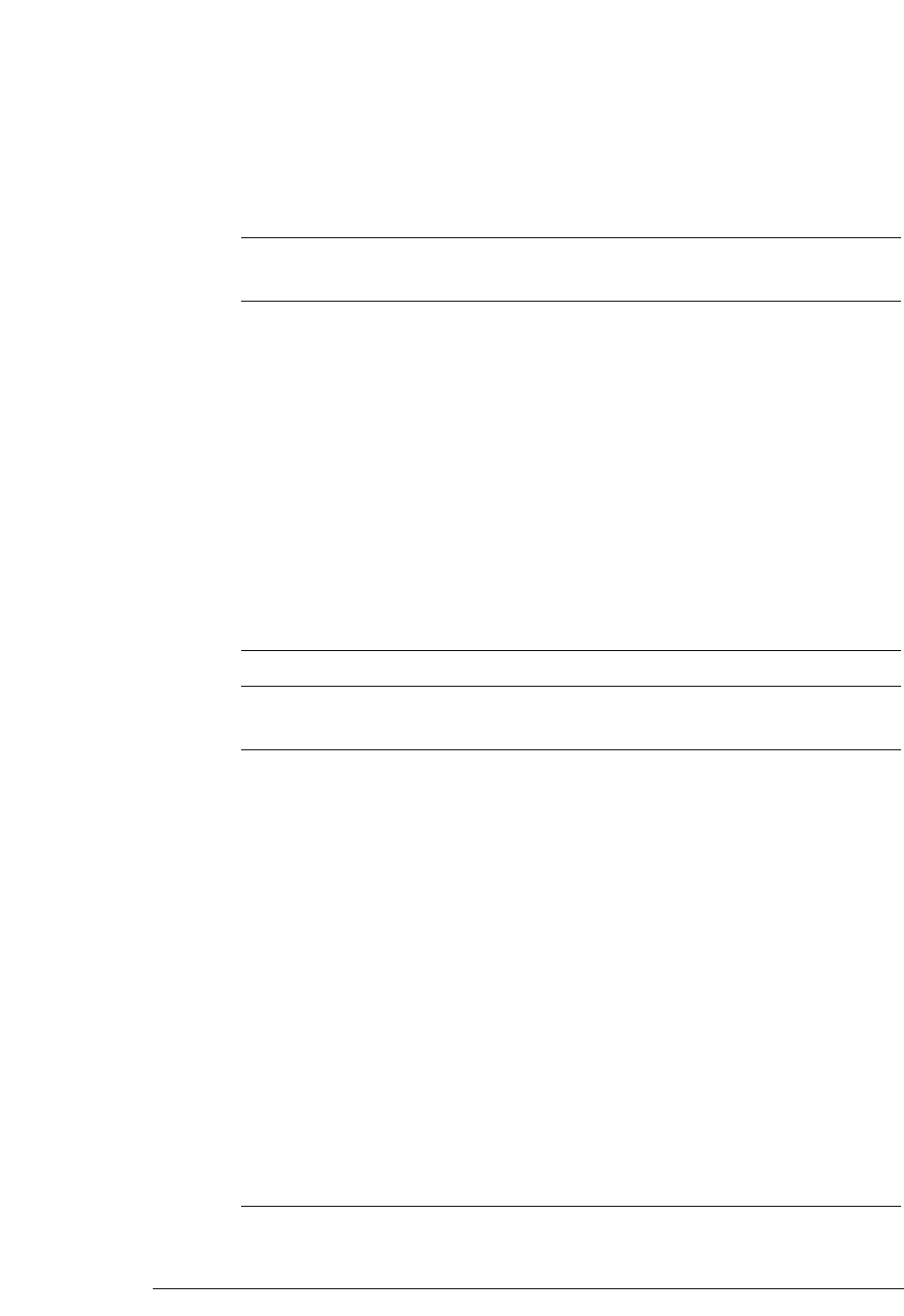
Basic control codes
Function ASCII Dec. Hex.
End command NUL 0 00
Sound beeper BEL 7 07
Backspace BS 8 08
Horizontal tab control HT 9 09
Move to next tab.
Perform line feed LF 10 0A
Vertical tab control VT 11 0B
Move to next tab.
Perform form feed FF 12 0C
Carriage return CR 13 0D
Set double-wide mode by line SO 14 0E
Set condensed mode (17 cpi) SI 15 0F
Cancel by DC2.
Select printer DC1 17 11
Set 10 cpi mode DC2 18 12
Cancel double-wide mode DC4 20 14
Cancel data CAN 24 18
Insert space SP 32 20
Delete character DEL 127 7F
ESCape sequence codes
Function ASCII Dec. Hex.
Set/cancel underscore mode ESC _ n 27 45 n 1B 2D n
n = 0:End underscore
n = 1:Start underscore
Set 1/8 inch line spacing ESC 0 27 48 1B 30
Set 7/72 inch line spacing ESC 1 27 49 1B 31
Enable line spacing by ESC A ESC 2 27 50 1B 32
Set graphics line spacing ESC 3 n 27 51 n 1B 33 n
in n/216 inch increment when FUNCTION 12 is OFF;
in n/180 inch increment when FUNCTION 12 is ON (AGM mode);
n = 1 to 255
Set top of form ESC 4 27 52 1B 34
Set/cancel automatic line feed ESC 5 n 27 53 n 1B 35 n
n = 0:End automatic line feed
n = 1:Start automatic line feed
Select Character Set 2 ESC 6 27 54 1B 36
Select Character Set 1 ESC 7 27 55 1B 37
Set 12 cpi mode ESC : 27 58 1B 3A
24 dot font image download ESC = n1 n2 id 27 61 n1 n2 id 1B 3D n1n2 id
id = 35 or 36 r1 r2 data r1 r2 data r1 r2 data
48 dot font image download ESC = n1 n2 id 27 61 n1 n2 id 1B 3D n1 n2 id
id = 37 r1 r2 data
Set text line spacing *1 ESC A n 27 65 n 1B 41 n
in n/72 inch increment when FUNCTION 12 is OFF;
in n/60 inch increment when FUNCTION 12 is ON (AGM mode);
n = 1 to 255
*1 • After text line spacing is set, use the ESC 2 code to enable text line spacing.
116
Appendix C Printer Command Summaries


















