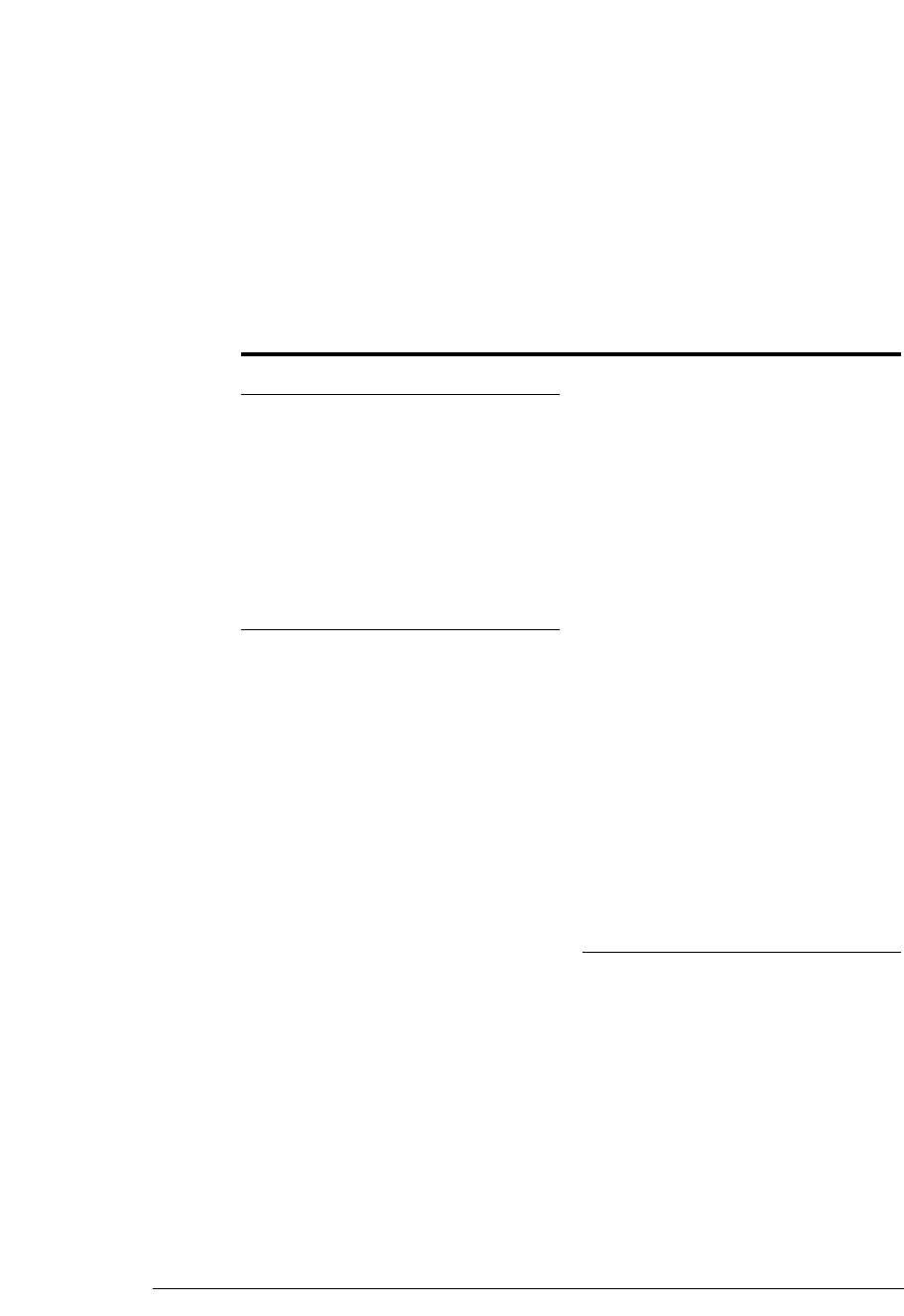
A
AC adapter
attaching, 26
connecting to printer, 26
Auto Power Off
described, 28
Auto Sheet Feeder ASF-50
described, 16
location, 15
option, 13
B
Back Print Film BF-102
backlighting, 58
described, 11
Media Type setting, 42
print side, 42
purpose, 42
battery pack
described, 16
disposal, 21
handling, 21
handling precautions, 21
inserting in printer, 20
installing, 19, 20
location, 15
recharging, 62
replacing, 62, 64
safety precautions, 21
storing, 21
temperature, 21
battery pack release
described, 16
location, 15
BJ Cartridge
changing, 52
ink quality, 8
installation guidelines, 29
installing, 28, 30
removing for Scanner Cartridge, 73
removing protective cap, 31
removing protective tape, 31
replacing, 72
storing, 54
test print, 33
BJ Cartridge Storage Container SB-10
described, 10
option, 13
storing BJ Cartridge, 54
BJ Mode
Font sample, 49
Ripple Pattern sample, 48
black and white
switching to colour, 51
Black BJ Cartridge BC-10
capacity, 129
changing, 52
described, 10, 67
installing, 28
service life, 129
Bubble Jet Paper LC-301
described, 11
Media Type setting, 42
print side, 42
purpose, 42
C
Canon Li-Ion Battery LB-50
battery pack, 12
installing, 19
See also “battery pack”, 21
CARTRIDGE button
described, 17
location, 17
character sets
BJ Mode, 108, 109, 110
EPSON, 112
Graphics Character Table, 113
international, 111
Italics Character Table, 113
146
Index
Index


















