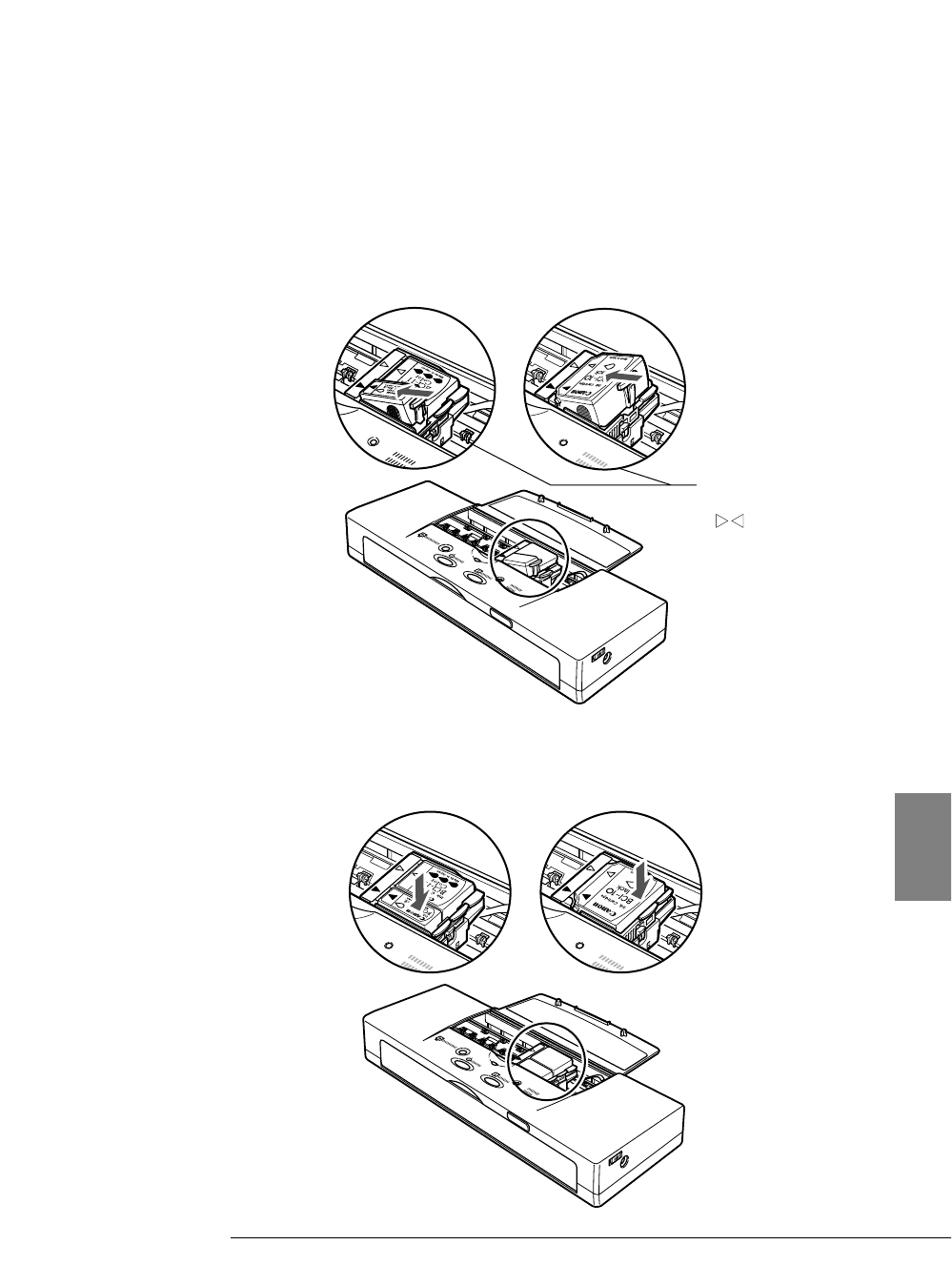
6.
Position the new ink cartridge so that its filter is on the bottom, and
insert it as shown in the illustration below.
7.
Press down gently on the high side of the ink cartridge until the ink
cartridge clicks into the print head unit.
71
Chapter 6 Maintaining the Printer
6
BCI-11
BCI-10
Insert the ink cartridge
to align the marks
().
BCI-11
BCI-10


















