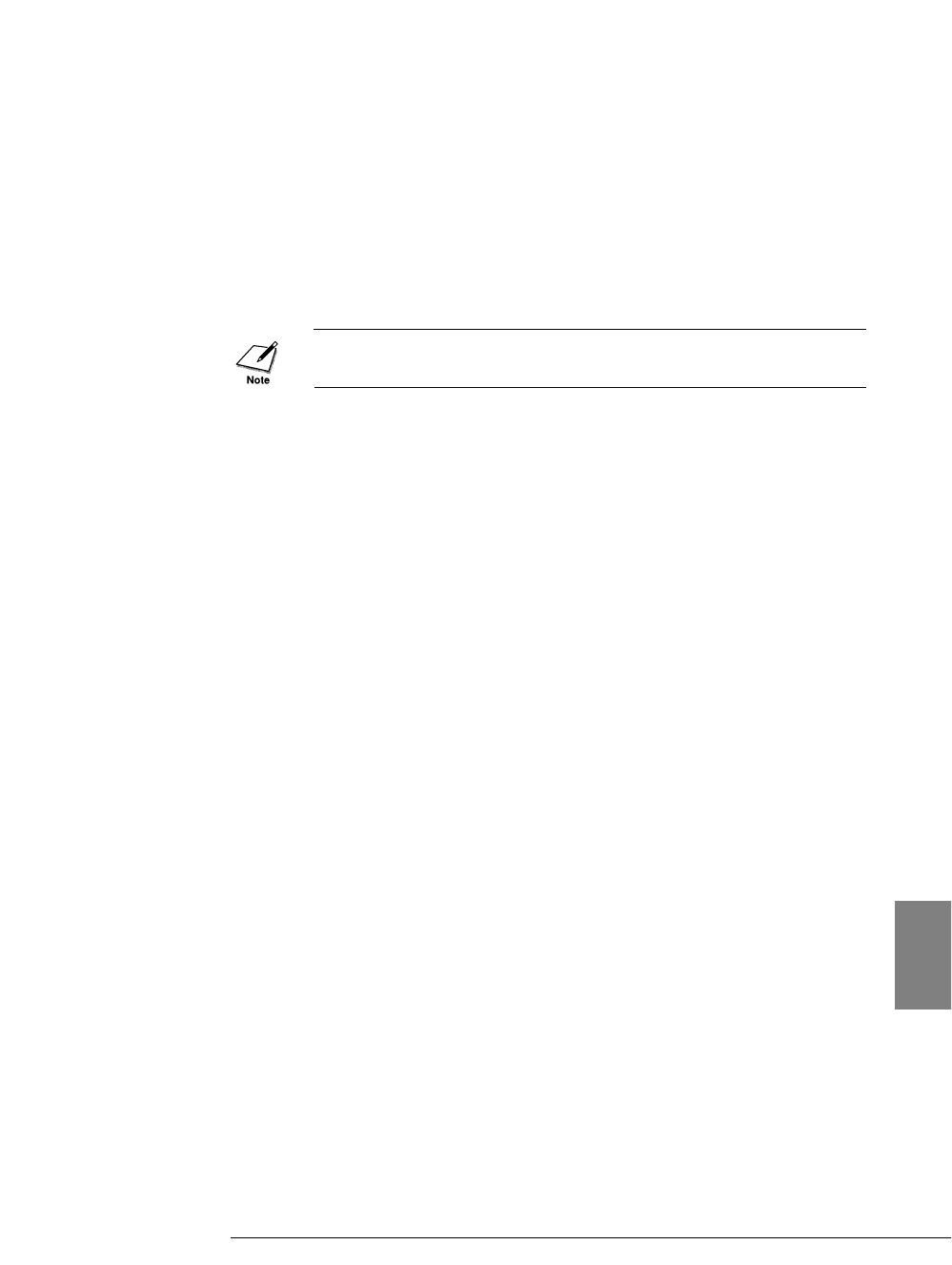
Colours print incorrectly
If the colours in your printout do not match the colours on your screen,
verify that you have selected the BJC-50 printer driver or a compatible
driver.
Some colours are impossible to match exactly. The printer will match as
closely as possible.
Printing is slow
If your printer seems extremely slow when printing in colour, follow
these steps to improve the printing speed.
1.
Make sure that you are using only one software application at a
time.
2.
Limit the number of colours on each page.
3.
Use primary colours (cyan, magenta, yellow, and black) as much as
possible.
4.
Print at a lower resolution.
5.
Increase the amount of memory in your computer.
6.
Upgrade to a computer with a higher processing speed.
7.
If you are using a screen saver, turn it off.
8.
If you are using IrDA communications, print speed can be improved
by using the parallel interface (with the printer cable).
93
Chapter 7 Troubleshooting
7


















