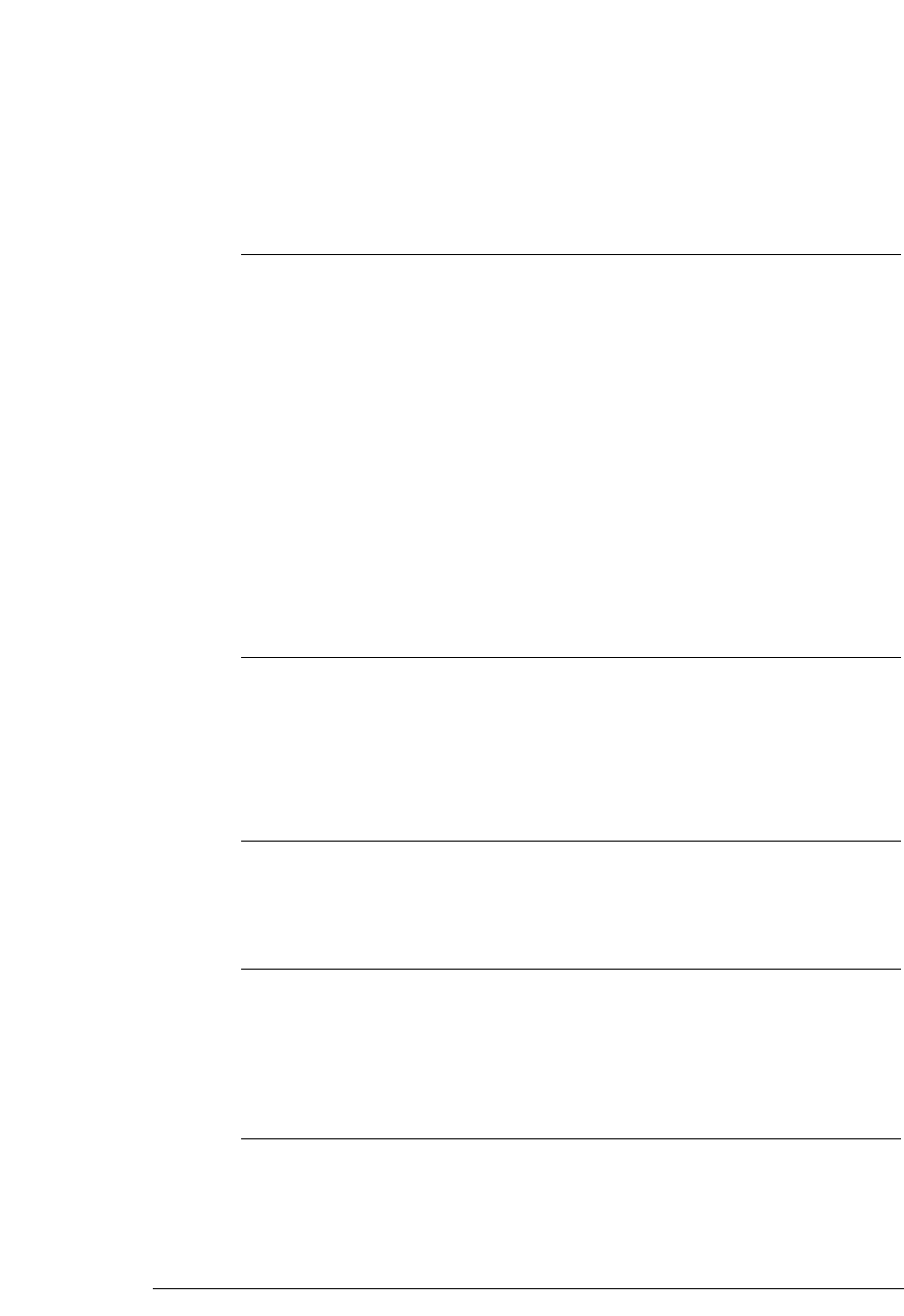
Function ASCII Dec. Hex.
Select typeface *6 ESC k n 27 107 n 1B 6B n
Set left margin ESC l n 27 108 n 1B 6C n
Set/cancel proportional space mode ESC p n 27 112 n 1B 70 n
n=0: Cancel proportional spacing
n=1: Set proportional spacing
Select character style ESC q n 27 113 n 1B 71 n
n = 0: Normal
n = 1: Outline
n = 2: Shadowing
n = 3: Outline with shadowing
n = Else: Command ignored
Select character table ESC t n 27 116 n 1B 74 n
n = 0: Table 0 (Italics table)
n = 1: Table 1 (Code Page Selected by FUNCTION)
n = 2: Table 2 (Download table)
n = 3: Table 3 (Code Page Selected by FUNCTION)
Set/cancel double-high mode ESC w n 27 119 n 1B 77 n
n = 0: Cancel double-high mode
n = 1: Set double-high mode
Select high-speed/high-quality modeESC x n 27 120 n 1B 78 n
n = 0: Set Draft mode
n = 1: Set high-quality (HQ) mode
*6 n = 0 Roman (10,12,15,17,20, Proportional)
n = 1 Gothic (10,12,15,17,20, Proportional)
n = 2 Courier (10,12,15,17,20, Proportional)
n = 3 Prestige (10,12,15,17,20, Proportional)
n = Other Roman
The initial value of n is set via the control panel.
ESCape sequence code for colour printing
When the Color BJ Cartridge BC-11e is installed in the printer, the following
colour command is available.
Function ASCII Dec. Hex.
Select colour printing ESC r n 27 114 n 1B 72 n
n = 0; Black
n = 1; Magenta
n = 2; Cyan
n = 3; Blue
n = 4; Yellow
n = 5; Red
n = 6; Green
n = else; Command ignored
124
Appendix C Printer Command Summaries


















