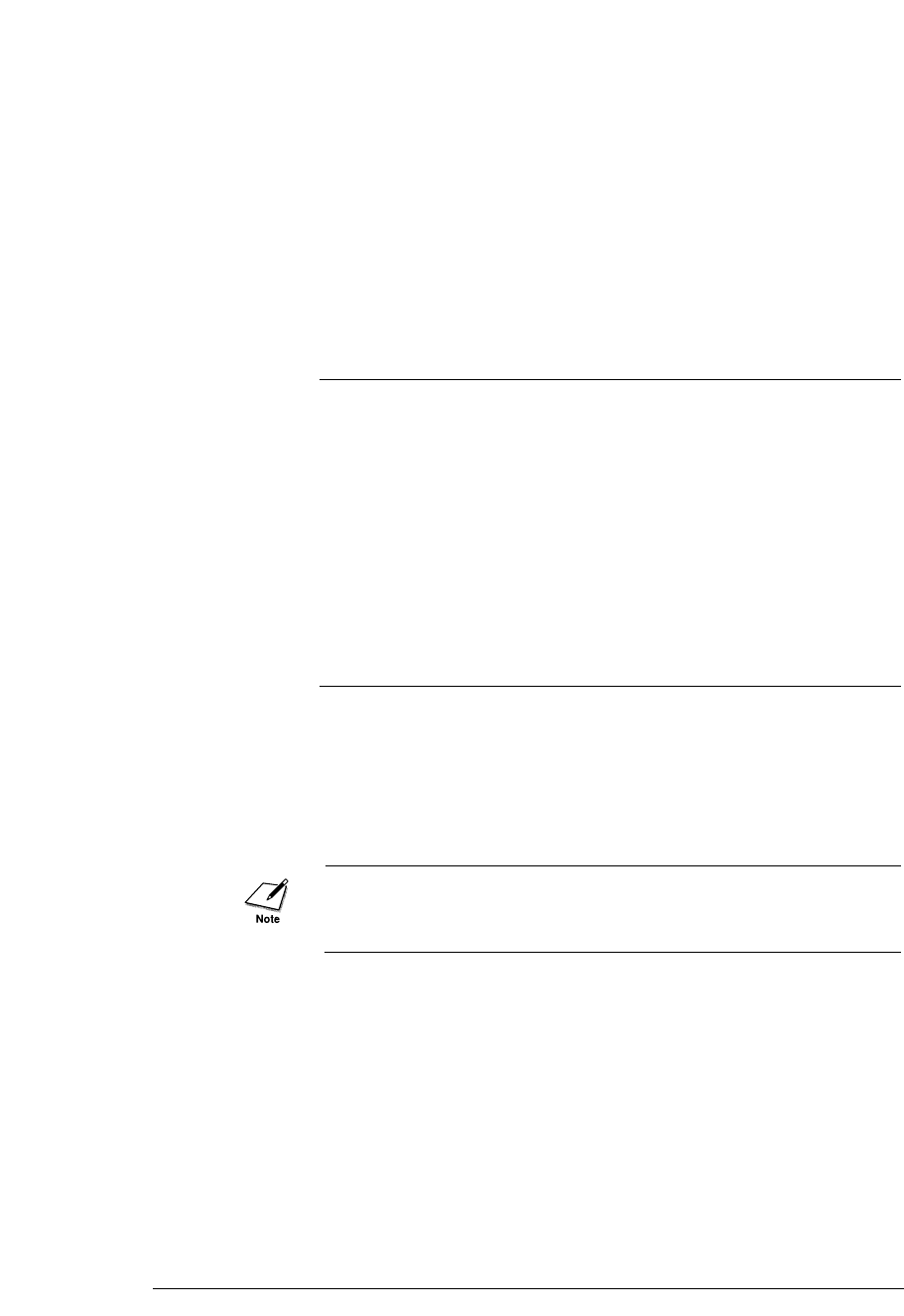
■
Installing and using printer drivers
In order to use the BJC-50, you must install the correct printer driver on
your computer. This section explains the printer drivers and gives you
some hints on DOS driver selection.
Installing a printer driver for Windows 98/Windows
95/Windows 3.1
Printer drivers for both Windows 98/Windows 95 and Windows 3.1 are
provided with the printer. For installation instructions, see the Quick
Start Guide or the Windows Print Guide.
Note these two potential problems with the printer driver settings:
• If a WPS printer driver has been installed, printing may not execute
normally. If experience difficulty printing, remove the WPS driver or
reassign the WPS driver port to FILE.
Installing a printer driver for DOS applications
To use the printer with a software application running under DOS, you
must select and install a compatible driver using the software
application’s setup or installation procedure. After you select a
compatible driver, you should be able to use all the features of the
printer.
With some software applications, you may have to send control codes
directly from the computer to the printer. In this case, see Appendix C for
a complete list of printer command codes.
36
Chapter 2 Setting Up the Printer


















