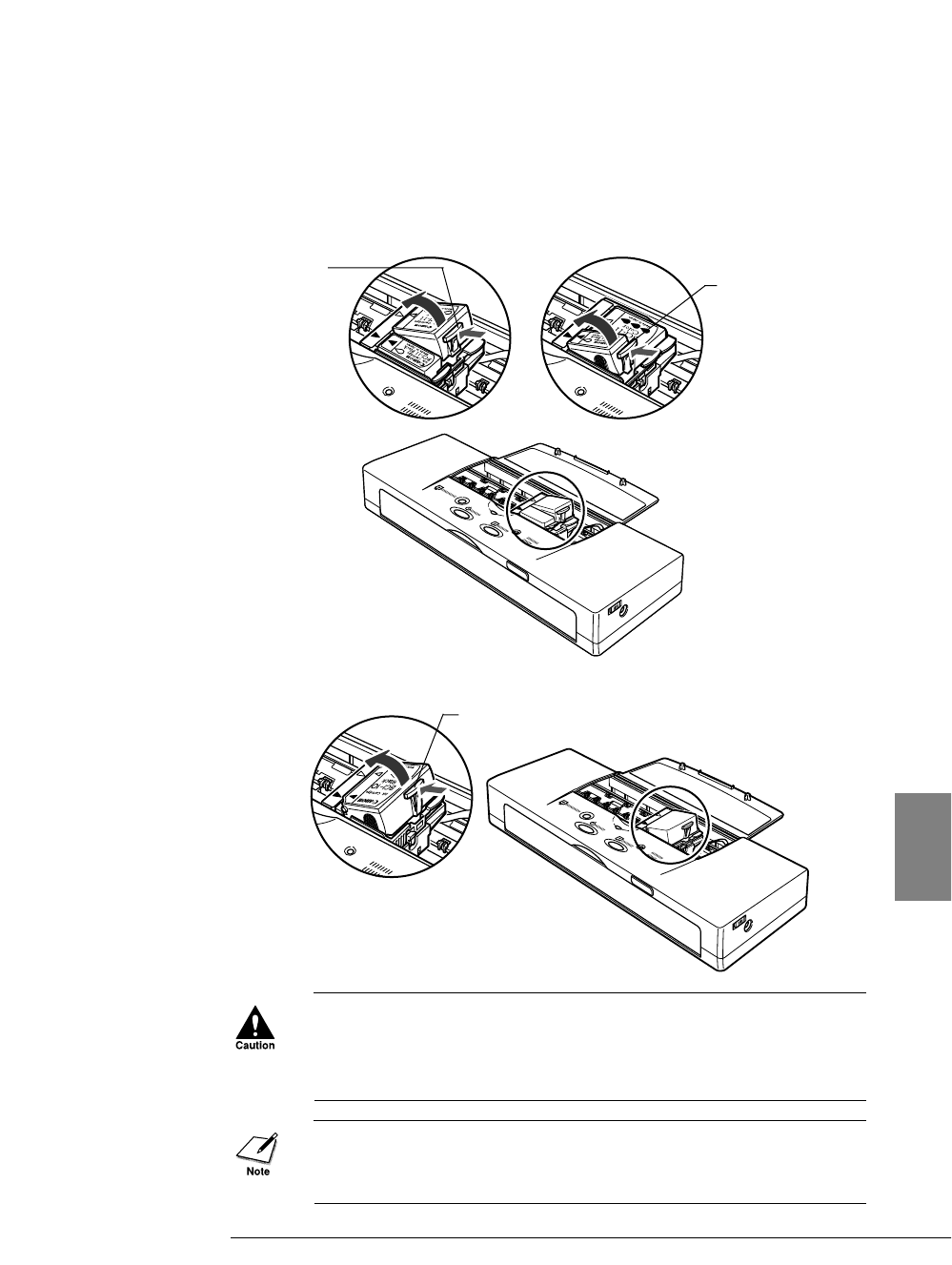
Ink Cartridges BCI-11 Color and Black
Ink Cartridge BCI-10 Black
DO NOT TOUCH THE INTERIOR OF THE CARTRIDGE HOLDER,
THE BASE OF THE PRINT HEAD UNIT, THE PRINT HEAD, THE FILM
CABLE, OR THE INK CARTRIDGE FILTERS WHEN CHANGING THE
INK CARTRIDGE.
When replacing an ink cartridge, remove only the empty ink cartridge
and leave the print head unit in the cartridge holder to avoid soiling your
hands.
69
Chapter 6 Maintaining the Printer
6
Press this grey hook to remove the
ink cartridge.
Do not press the green tab!
This is for BJ Cartridge replacement.
Be sure to leave the green print head
unit in the printer.
Press this
white hook to
remove the
colour ink
cartridge.
Press this grey
hook to
remove the
black ink
cartridge.
Do not press the green
tab! This is for BJ
Cartridge replacement.
Be sure to leave the
green print head unit in
the printer.


















