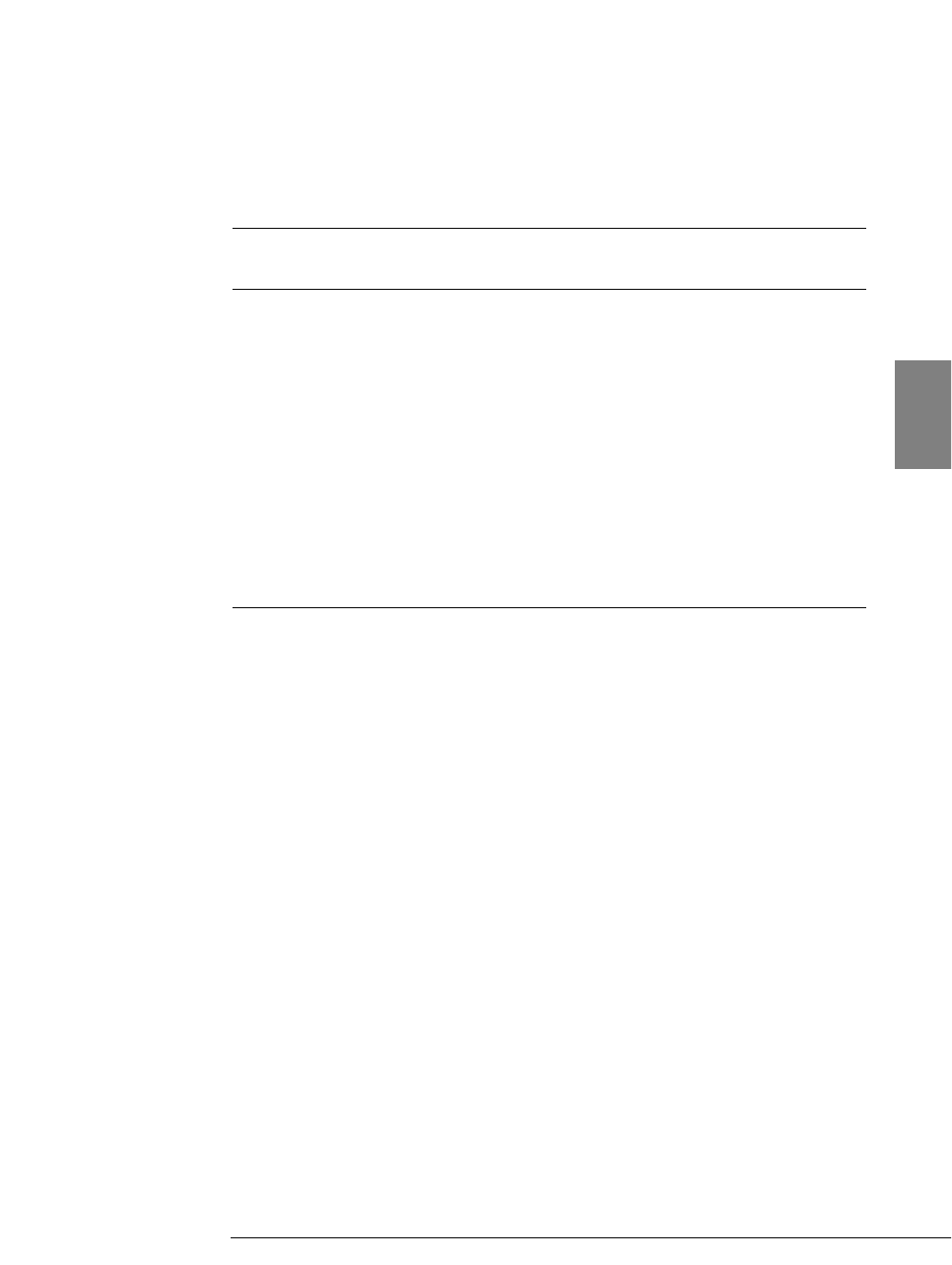
ESCape sequence codes
Function ASCII Dec. Hex.
Set double-wide mode by line ESC SO 27 14 1B 0E
Set condensed mode ESC SI 27 15 1B 0F
Control automatic sheet feeder ESC EM n 27 25 n 1B 19 n
n = R: Eject paper
Function ASCII Dec. Hex.
Set inter-character space ESC SP n 27 32 n 1B 20 n
n = 0 to 127
Select various print modes *1 ESC ! n 27 33 n 1B 21 n
Cancel MSB control ESC # 27 35 1B 23
Set absolute print position ESC $ n1 n2 27 36 n1 n2 1B 24 n1 n2
Select download character set ESC % n 27 37 n 1B 25 n
Define download characters ESC & NUL n1 n2 27 38 0 n1 n2 1B 26 00 n1 n2
r1 r2 r3 data r1 r2 r3 data r1 r2 r3 data
Select score mode *2 ESC ( - n1 n2 27 40 45 3 0 1B 28 2D 03 00
m d1 d2 1 d1 d2 01 d1 d2
Assign character table *3 ESC ( t n1 n2 27 40 45 3 0 1B 28 2D 03 00
d1 d2 d3 d1 d2 d3 d1 d2 d3
Print data as characters ESC ( ^ n1 n2 data 27 40 n1 n2 data 1B 28 5E n1 n2 data
*1 Use the bit pattern (bit 0 to bit 7) of n, where n can range from 0 to 255, to set
or cancel a combination of character pitch and highlighting.
Bit01234567
1 12 cpi PS Condensed Emphasized Double Double wide Italic Underscore
0 10 cpi Cancel Cancel Cancel Cancel Cancel Cancel Cancel
*2 d1 determines the score position:
d1 = 1: underscore
d1 = 2: strikethrough
d1 = 3: overscore
d2 determines the score type:
d2 = 0: cancel the score set by d1
d2 = 1: single continuous line
d2 = 2: double continuous line
d2 = 5: single broken line]
d2 = 6: double broken line
121
Appendix C Printer Command Summaries
C
*3 d1 defines the character table
area
d1 = 0, 48: Table 0
d1 = 1, 49: Table 1
d1 = 2, 50: Table 2
d1 = 3, 51: Table 3
d
2 defines the character table
d
2 = 0: Italics table
d2 = 1: Code Page 437
d2 = 3: Code Page 850
d2 = 6: Code Page 855
d2 = 7: Code Page 860
d2 = 8: Code Page 863
d2 = 9: Code Page 865
d
2 = 10: Code Page 852
d
2 = 11: Code Page 857
d2 = 13: Code Page 864
d
2 = 15: Code Page 869
d
3 =0


















