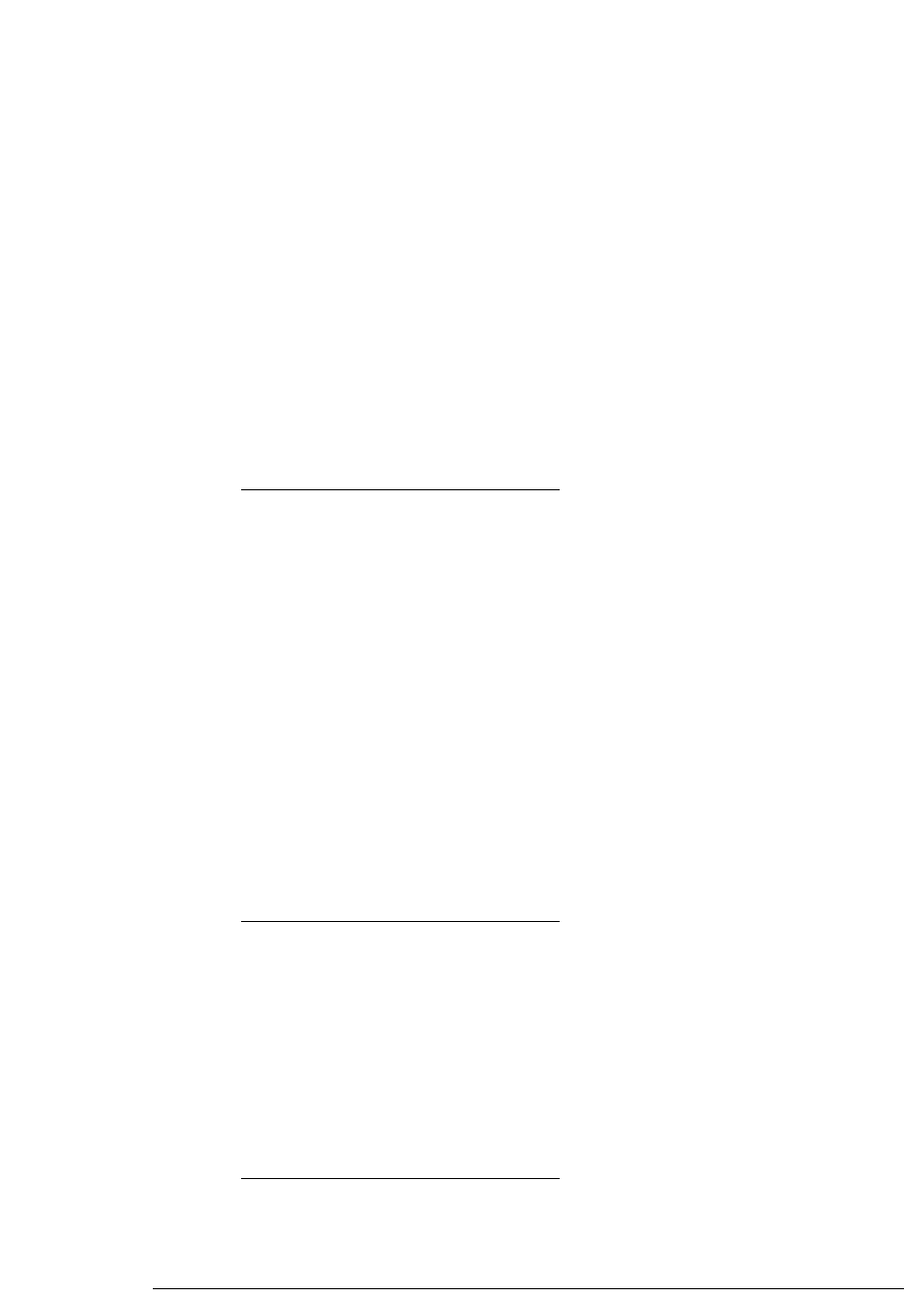
sending, 114
Printer Settings
starting test print, 45
printing area
A4/A5/B5 size, 100
Envelope size, 101
European DL 10, 101
Fabric Sheet size, 100
Legal size, 100
Letter size, 100
U.S. Commercial 10, 101
R
recycled paper
using, 38
resolution
printer, 8
RESUME button
described, 18
error recovery, 18
location, 17
paper feed, 18
start print head cleaning, 18
start print head flushing, 18
RGB
colour monitors, 59
Ripple Pattern
BJ Mode sample, 48
LQ Mode sample, 49
sample, 48, 49
starting test print, 45
S
Scanner Cartridge
installing, 73
specifications
media, 99
paper size, 99
printer, 127
Status Information
sample, 48
supplies
listed, 10
T
T-Shirt Transfer TR-201
colour designs, 58
described, 12
Media Type setting, 43
print side, 43
purpose, 43
test prints
after BJ Cartridge installation, 33
Demonstration, 35, 45
Font Sample, 45
Hex Dump Mode, 45
inserting paper, 34
Nozzle Check Pattern, 45
Printer Settings, 45
Ripple Pattern, 45
starting, 33, 45
top cover
described, 15
location, 15
Transparencies CF-102
described, 11
Media Type setting, 42
overhead presentations, 58
print side, 42
purpose, 42
travel
preparing printer for travel, 81
troubleshooting
BJ Cartridge moves but no
printing, 88
blurring, smudging, 91
characters on screen do not match
printing, 96
CHARGE/ERROR lamp, 84, 85
check list, 83
cleaning print head, 90
colour absent, black and white
only, 92
colour broken or uneven, 92
colour not correct, 93
device time-out error, 97
dots missing, 89
flushing print head, 90
Help Desk information, 97
ink runs out too soon, 88
irregular dots, 89
page edge, back smudging, 91
paper does not eject, 89
paper jams, 86
POWER lamp on but will not
150
Index


















