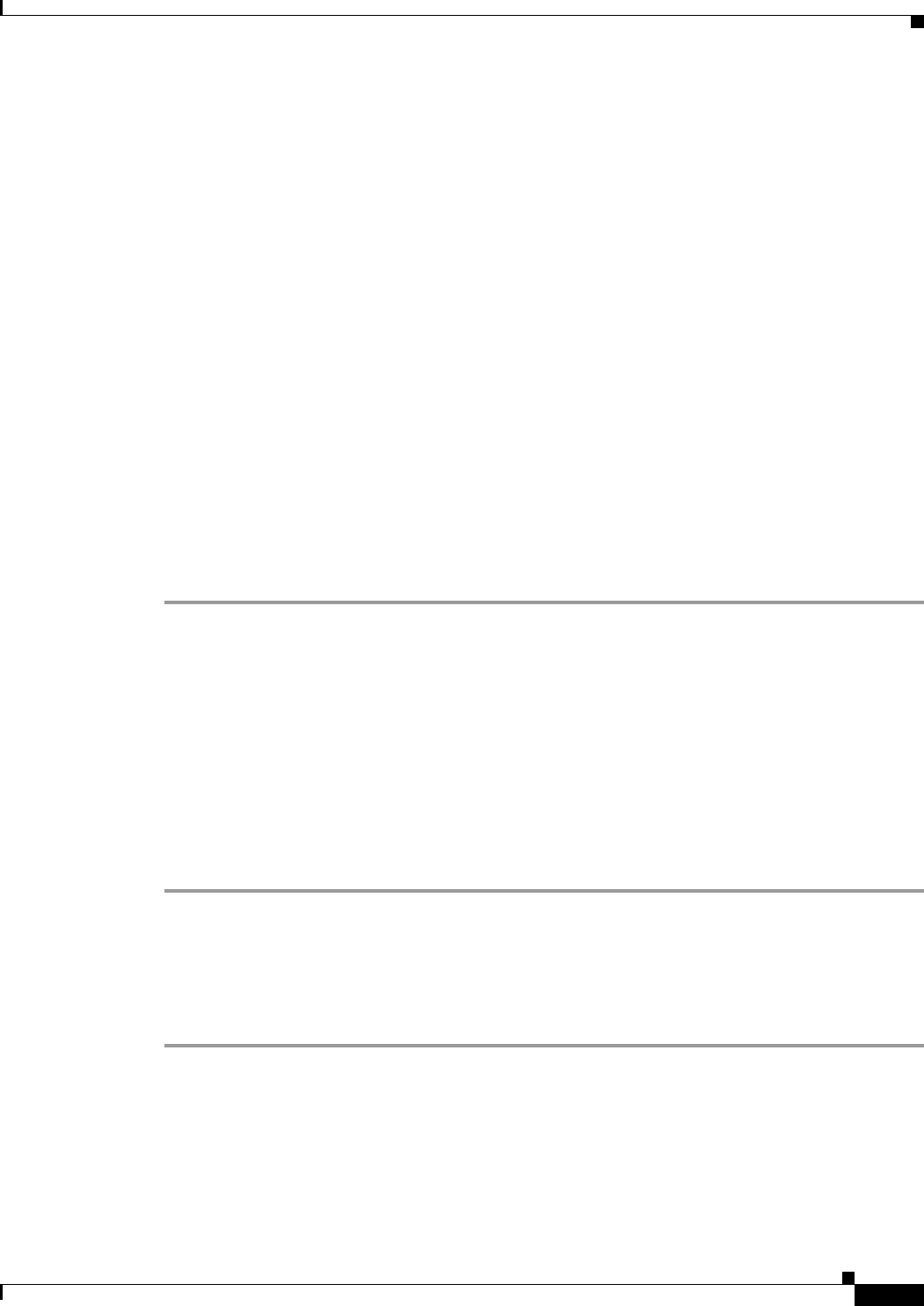
9-73
Configuration Guide for Cisco Secure ACS 4.2
OL-14390-02
Chapter 9 NAC Configuration Scenario
Step 11 (Optional): Configure GAME Group Feedback
Import an Audit Vendor File by Using CSUtil
For information on importing an audit vendor file by using CSUtil, see the “Adding a Custom RADIUS
Vendor and VSA Set” section in Appendix D of the User Guide for Cisco Secure Access Control Server
4.2, “CSUtil Database Utility.”
Import a Device-Type Attribute File by Using CSUtil
Before you can configure GAME group feedback, you must import an attribute file that contains a
device-type attribute.
The format of a text file to set up a device-type attributes is:
[attr#0]
vendor-id=<the vendor identifier number>
vendor-name=<the name of the vendor>
application-id=6
application-name=Audit
attribute-id=00012
attribute-name=Device-Type
attribute-profile=in out
atribute-type=string
To import the file:
Step 1 Save the text file that sets up the device-type attribute in an appropriate directory.
Step 2 Open a DOS command window.
Step 3 Enter:
CSUtil -addAVP <device-type filename>
where device-type filename is the name of the text file that contains the device-type attribute.
Step 4 Restart ACS:
a. In the navigation bar, click System Configuration.
b. Click Service Control.
c. Click Restart.
Import NAC Attribute-Value Pairs
To import NAC attribute-value pairs:
Step 1 Use a text editor to create a NAC attribute-value pairs file.
Step 2 Import the file by using CSUtil. Then:
a. Start a DOS command window.
b. Enter:
CSUtil -addAVP <NAC AV-pair filename>
where NAC AV-pair filename is the name of the text file that contains the device-type attribute.


















