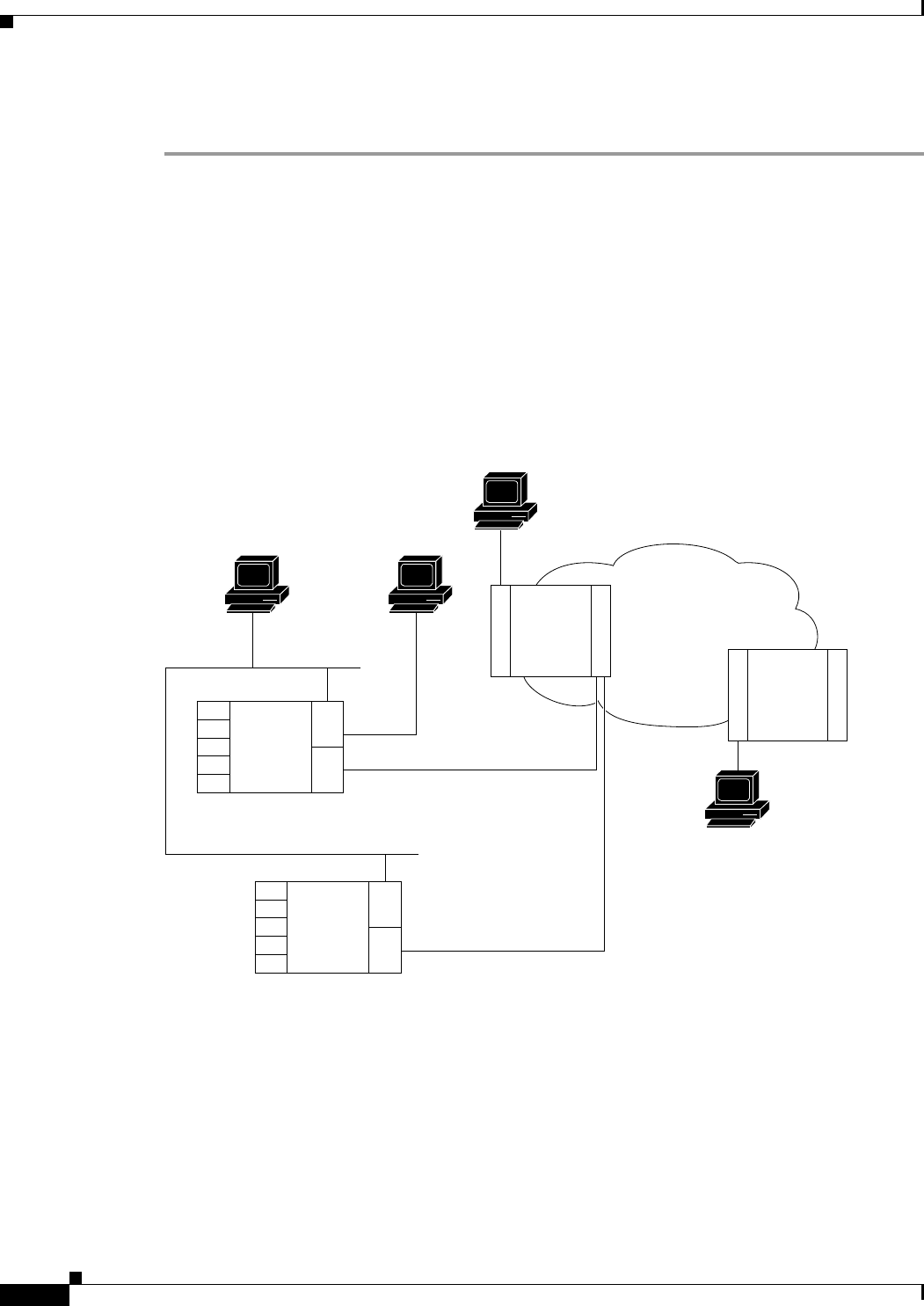
5-6
Cisco MGX 8850 Multiservice Switch Installation and Configuration
Release 1.1.31, Part Number 78-11223-03 Rev. B0, May 2005
Chapter 5 Configuring the MGX 8850 Shelf
Initial Shelf Bring-Up
A login prompt appears on the ASCII terminal. The PXM1 is now the same as a PXM1 that Cisco ships
with a runtime firmware image.
Configuring Node-Level Parameters
Except for adding a user and creating a password, all the tasks described in this section are performed
through the CiscoView application. For descriptions of the commands you enter at the CLI, refer to the
Cisco MGX 8850 Series Switch Command Reference.
A representation of the feeder application of the MGX 8850 shelf appears in Figure 5-1.
A representation of the stand-alone application of the shelf appears in Figure 5-2.
Figure 5-1 Feeder Application
Workstation 1
BPX
8600
B
C
C
B
X
M
MGX
8850
node 2
MGX
8850
node 1
ATM
PXM LM
PXM LM
PXM UI
PXM UI
LAN
T3
Service
modules
Service
modules
17682
Workstation 2
Workstation 3
ASCII terminal
BPX
8600
B
C
C
B
X
M


















