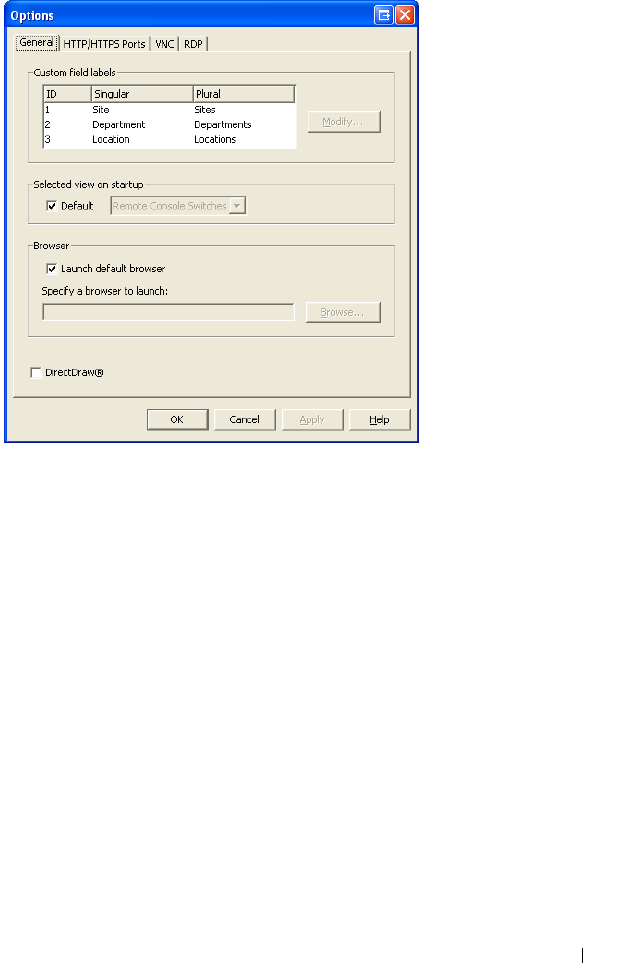
Remote Console Switch Software Basic Operations 90
Figure 4-16. Options Dialog Box - Custom Field Labels
2
Select the field label you wish to modify and click the
Modify
button. The
Modify Custom Field Label
dialog box appears.
3
Type the singular and plural versions of the field label. The length can be
from 1 to 32 characters. A blank value is not allowed. Spaces are permitted
in the middle but leading and trailing spaces are not allowed.
4
Click
OK
to save the new field label.
-or-
Click
Cancel
to exit without saving changes.
Changing DirectDraw Support (Windows Operating Systems Only)
The Remote Console Switch Software supports DirectDraw, a standard that
allows direct manipulation of video display memory, hardware overlays, and page
flipping without the intervention of the Graphical Device Interface (GDI). This
can result in smoother animation and improvement in the performance of
display-intensive software.


















