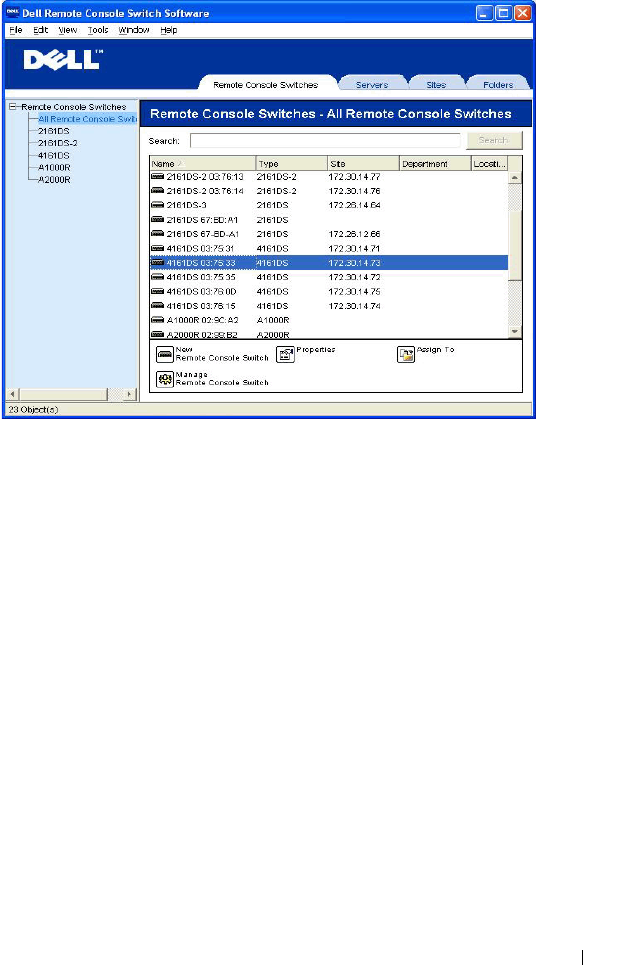
Remote Console Switch Software Basic Operations 76
Figure 4-7. Remote Console Switch View Tab Selected
To log into a Remote Console Switch:
1
Click the
Remote Console Switches
tab in the Explorer in the Remote
Console Switch Software.
2
Double-click a Remote Console Switch in the
Unit Selector
pane.
-or-
Select a Remote Console Switch from the
Unit Selector
pane, and click
the
Configure Remote Console Switch
task button.
-or-
Right-click on a Remote Console Switch in the
Unit Selector
pane. A pop-
up menu appears. Select
Configure Remote Console Switch
.
-or-
Click a Remote Console Switch in the
Unit Selector
pane and press
<Enter>.
3
A login prompt appears. Type your username and password. If this is the
first time you have accessed the Remote Console Switch or you have not
assigned a username and password, type the default username, Admin
(case sensitive), with no password.


















