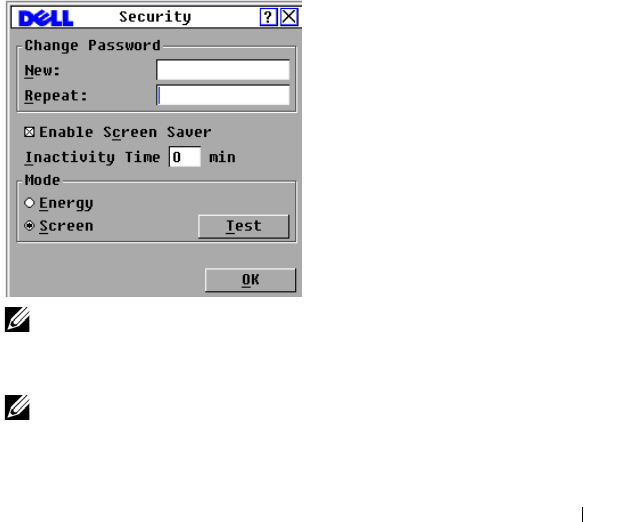
Controlling Your System at the Analog Ports 44
By setting a Screen Delay Time, you can complete a soft switch without
displaying the OSCAR interface. To perform a soft switch, see "Soft
Switching" on page 38 in this chapter.
Setting Console Security
The OSCAR interface enables you to set security on your analog port console.
You can establish a screen saver mode that engages after your console remains
unused for a specified Inactivity Time. After it is engaged, your console
remains locked until you press any key or move the mouse. You must type in
your password to continue.
Use the Security dialog box to lock your console with password protection, set
or change your password, and enable the screen saver.
To access the Security dialog box:
1
Press <Print Screen>
to launch the OSCAR interface. The
Main
dialog
box appears.
2
Click
Setup - Security
. The
Security
dialog box displays.
Figure 3-4. Security Dialog Box
NOTE: If the New and Repeat fields contain six asterisks, a password has already
been established.
To set or change the password:
NOTE: If you lose or forget your password, please contact Dell Technical Support.
See Appendix G: Technical Support for contact information.


















