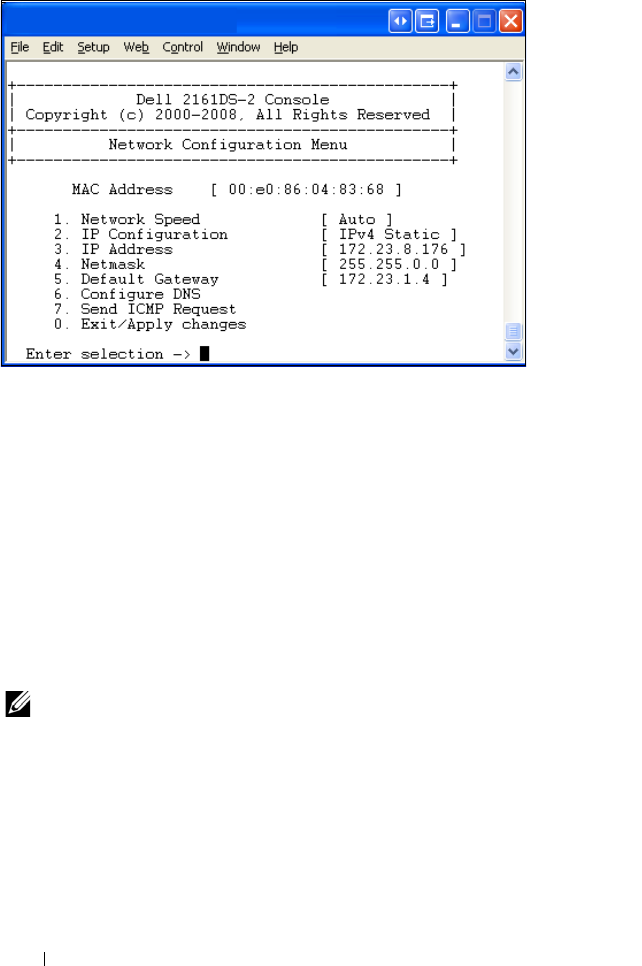
19 Installation
Figure 2-6. Network Configuration Menu
2 Select option 1 to set your network speed. Once you enter your
selection, you will be returned to the Network Configuration menu.
3 Select option 2 to open the IP Configuration menu.
4
Type the appropriate number to select one of the following types of IP
addresses:
1
:
None
,
2
:
IPv4 Static
,
3
:
IPv4 Dynamic
,
4
:
IPv6 Static
, or
5
:
IPv6 Dynamic
.
Dell recommends using a static IP address for ease of configuration.
5 Select options 3-5 from the Terminal Applications menu, in turn, to
finish configuring your Remote Console Switch for IP address, Netmask,
and Default Gateway.
6 Once this is completed, type Ø to return to the main menu.
NOTE: Network configuration can also be performed. See "Controlling Your System
at the Analog Ports" on page 36.
To configure the HTTP and HTTPS ports:
1 You will see the Main menu with eleven options. Select option 10, Set
Web Interface Ports to open the Web Interface Port Configuration
Menu.


















