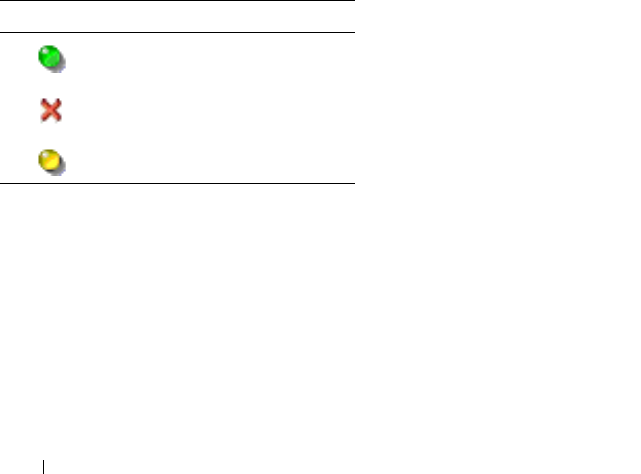
105 Using the Viewer
4
Review the results of your search.
-or-
Click the
Clear Results
button to display the entire list again.
To auto search by typing in the Unit list:
1
Click the
Servers
tab.
2
Type the first few characters of a server name. The highlight will move to
the first server beginning with those characters. If you pause for a second
or more between letters, the function will reset itself and you can begin to
type the first few characters of the next server.
Accessing Servers from the On-board Web
Interface
The
Connections
tab in the on-board web interface allows you to view the
connected servers and their status. You may click on a server name to launch the
Viewer.
For how to launch the on-board web interface, see "Launching the On-board
Web Interface" on page 32.
Table 5-1. On-board Web Interface Server Status Symbols
Symbol Description
Server is online
Server is offline
Server is unavailable


















