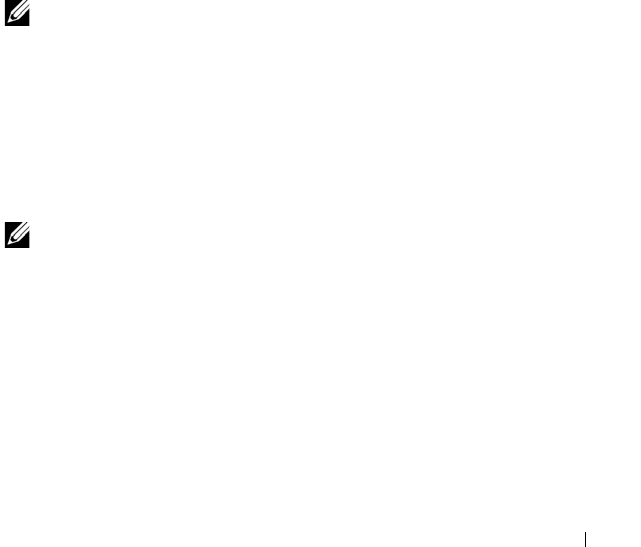
Migrating Your Remote Console Switch 171
8
Migrating Your Remote Console
Switch
You can manage the Remote Console Switch using the on-board web
interface. To manage the switch using the on-board web interface, see
"Managing Your Remote Console Switch Using the On-board Web Interface"
on page 140.
If you have an existing installation of Remote Console Switches and are using
the Remote Console Switch Software Appliance Management Panel (AMP),
you can migrate the switches from the Remote Console Switch Software to
the on-board web interface. To do so, follow the procedures in "Upgrading
Firmware Using the AMP" on page 172, "Migrating Remote Console Switches
to the On-board Web Interface" on page 173, and "Using the Resync Wizard"
on page 175.
NOTE: The Dell 2161DS Remote Console Switch cannot support the on-board web
interface and therefore cannot be migrated. Please refer to your 2161DS user
documentation for more information on managing your Remote Console Switch.
Accessing the AMP
Once you have installed a new Remote Console Switch, you have the ability
to access the AMP. You must access the AMP in order to be able to migrate
the Remote Console Switch to the on-board web interface.
NOTE: The Dell Remote Console Switch Software supports the Dell 2161DS,
2161DS-2, and 4161DS Remote Console Switches.
To access the AMP:
1
Click the
Remote Console Switches
tab in the Explorer.
2
Double-click a Remote Console Switch from the
Unit Selector
pane.
-or-
Select a Remote Console Switch from the
Unit Selector
pane, and then
click the
Manage Remote Console Switch
task button.
-or-
Right-click a Remote Console Switch in the
Unit Selector
pane. A pop-up


















