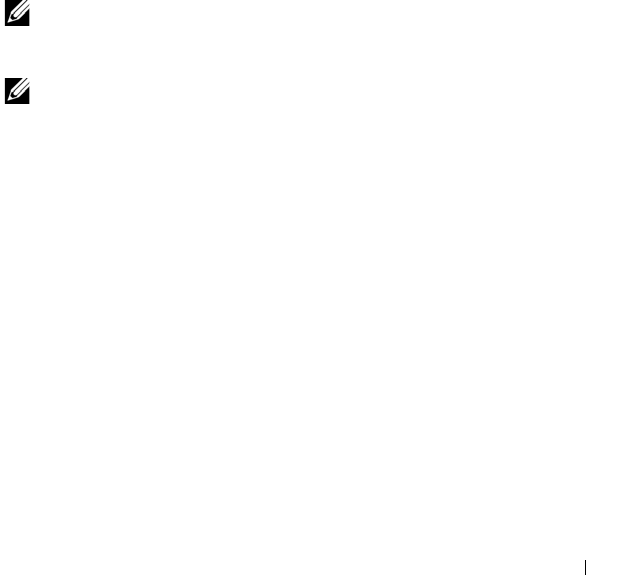
Installation 8
2
Installation
The Remote Console Switch system includes the Remote Console Switch,
the Remote Console Switch Software, and the on-board web interface. You
may choose to use either the Remote Console Switch Software or the on-
board web interface to manage your system. The on-board web interface
manages a single Remote Console Switch and its connections, while the
Remote Console Switch Software can manage multiple switches and their
connections.
If you plan to use the on-board web interface, you do not need to install the
Remote Console Switch Software. If you have previously used the Remote
Console Switch Software, you can migrate the database to the on-board web
interface. See "Migrating Remote Console Switches to the On-board Web
Interface" on page 173.
NOTE: The Remote Console Switch Software can be used to manage some
switches. For more information, please refer to the appropriate installer/user Guide
for your product.
NOTE: Please ensure that all your Remote Console Switches have been upgraded to
their most recent version of Firmware. For information on upgrading a Remote
Console Switch through the OBWI, please see "Upgrading Firmware" on page 159.
Remote Console Switch Quick Setup Checklist
To set up the Remote Console Switch (see the "Remote Console Switch
Installation and Setup" on page 10:
1
Adjust mouse acceleration on each server to
Slow
or
None
.
2
Install the Remote Console Switch hardware, and connect a Server
Interface Pod (SIP) or Avocent® IQ module to each server or tiered
switch. Connect each SIP or Avocent IQ module to the Remote Console
Switch with CAT 5 cabling and connect the keyboard, monitor, and mouse
connectors to the analog port of the Remote Console Switch.


















