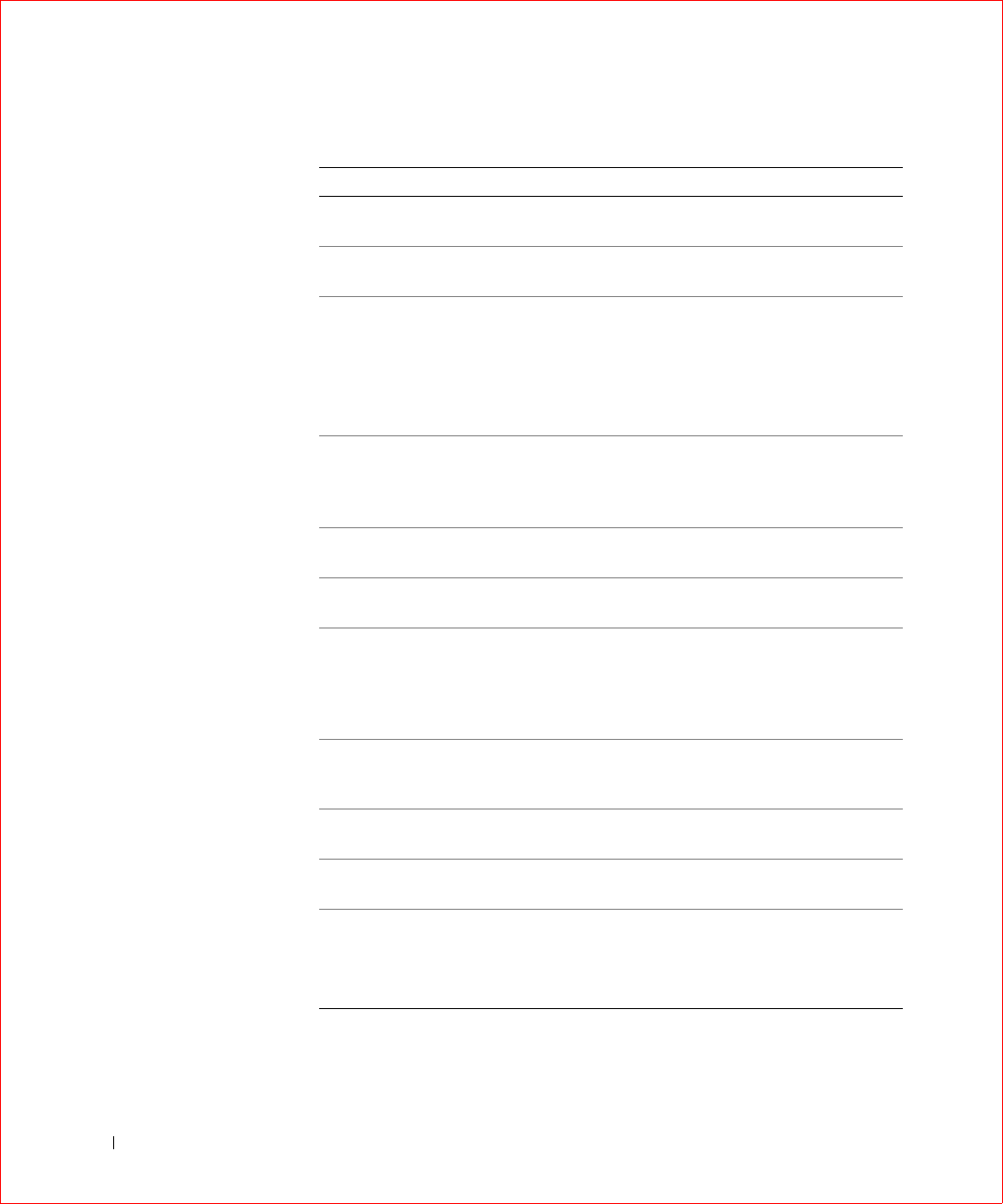
154 PERC 3 BIOS Configuration Utility
www.dell.com | support.dell.com
Disk Spin up
Timings
Choose this option to set the method and timing for
spinning up the hard disk drives.
Cache Flush
Timings
Choose this option to set the cache flush interval to once
every 2, 4, 6, 8, or 10 seconds. The default is 4.
Rebuild Rate Use this option to select the rebuild rate for drives attached
to the selected adapter.
The rebuild rate is the percentage of the system resources
dedicated to rebuilding a failed drive. A rebuild rate of 100
percent means the system is totally dedicated to rebuilding
the failed drive. The default is 30 percent.
Alarm Control Choose this option to enable, disable, or silence the
onboard alarm tone generator. The alarm sounds when
there is a change in a drive state, such as when a drive fails
or when a rebuild is complete.
Other Adapter
Information
Provides general information about the adapter, such as the
firmware version, and BIOS version.
Factory Default Choose this option to load the default BIOS Configuration
Utility settings.
Enable BIOS Choose this option to enable or disable the BIOS on the
adapter. If the boot device is on the RAID controller, the
BIOS must be enabled; otherwise, the BIOS should be
disabled or it might not be possible to use a boot device
elsewhere.
Emulation You can operate in the I2O mode or mass storage mode
Dell recommends that you use only mass storage mode, and
Dell drivers only.
Auto Rebuild Set to Enabled to automatically rebuild drives when they
fail.
Initiator ID ID for the cluster card. It cannot have the same ID as the
other node. The default is 7.
Cluster Mode You can enable or disable cluster mode. When you disable
cluster mode, the system operates in standard mode.
Cluster:Adapter or Standard:Adapter displays in
the upper right corner of the screen.
Table 11-3. Adapter Menu Options
(continued)
Option Description


















