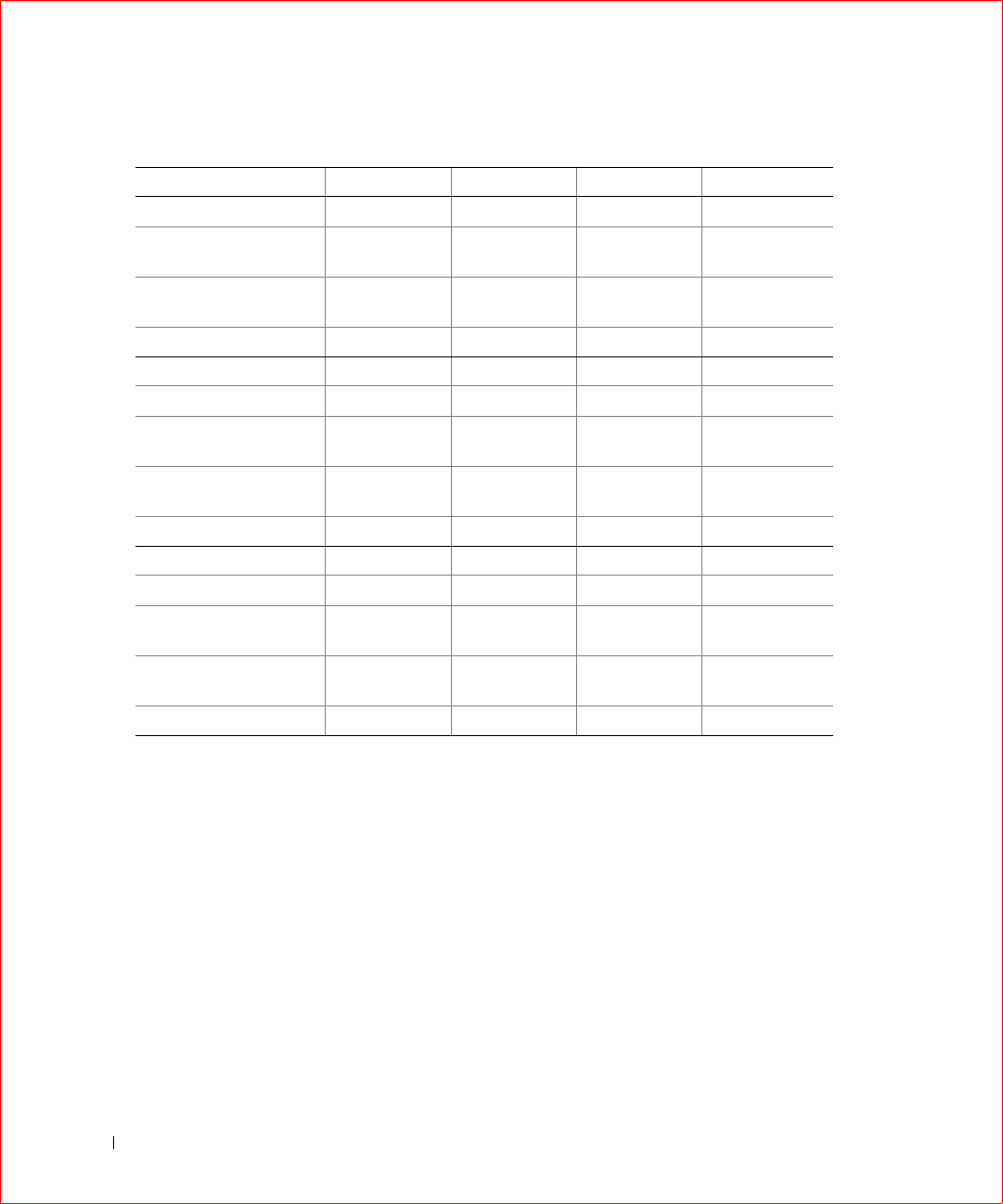
92 Configuring PERC 3
www.dell.com | support.dell.com
Configuring Arrays
Connect the physical drives to the RAID controller, configure the disks,
then initialize them. PERC 3 supports up to 40 arrays. An array is a group of
physical disk drives. An array can consist of one to 32 physical disk drives
(256 drives when used with the span feature in a RAID 50 configuration).
The number of drives in an array determines the RAID levels that can be
supported. The maximum number of drives that can be used is 60,
consisting of four channels with 15 drives each. PERC 3 supports up to 40
logical drives per controller.
Device type
Logical drive number/
Drive number
Manufacturer/Model
number
Firmware level
Target ID
Device type
Logical drive number/
Drive number
Manufacturer/Model
number
Firmware level
Target ID
Device type
Logical drive number/
Drive number
Manufacturer/Model
number
Firmware level
Table 7-6. Physical Device Layout
(continued)
Channel 0 Channel 1 Channel 2 Channel 3


















