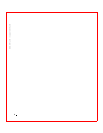14 Contents
PERC 3/QC and PERC 3/DC Default Settings . . . . . . . . . 161
PERC 3/SC and PERC 3/DCL Default Settings . . . . . . . . . 161
Reserved Disk Space during Configuration
. . . . . . . . . . . 162
Designating Drives as Hot Spares
. . . . . . . . . . . . . . . . . 162
Using Easy Configuration . . . . . . . . . . . . . . . . . . . . . 163
Using New Configuration . . . . . . . . . . . . . . . . . . . . . 167
Using View/Add Configuration
. . . . . . . . . . . . . . . . . . 173
Initializing Logical Drives
. . . . . . . . . . . . . . . . . . . . . 178
Batch Initialization
. . . . . . . . . . . . . . . . . . . . . . 178
Individual Initialization
. . . . . . . . . . . . . . . . . . . . 179
Deleting Logical Drives (Random Array Deletion)
. . . . . . . . . 179
Formatting Physical Drives . . . . . . . . . . . . . . . . . . . . 180
Media Errors
. . . . . . . . . . . . . . . . . . . . . . . . . 180
Formatting Drives . . . . . . . . . . . . . . . . . . . . . . . 180
Rebuilding Failed Disk Drives . . . . . . . . . . . . . . . . . . . 182
Manual Rebuild – Rebuilding an Individual Drive
. . . . . . . . 182
Manual Rebuild – Batch Mode . . . . . . . . . . . . . . . . . 182
Using a Pre-loaded SCSI Drive “As-is” . . . . . . . . . . . . . . 183
Exiting the PERC 3 BIOS Configuration Utility . . . . . . . . . 184
Setting Hardware Termination
. . . . . . . . . . . . . . . . . . 184
Clustering . . . . . . . . . . . . . . . . . . . . . . . . . . . . . 185
Cluster Mode
. . . . . . . . . . . . . . . . . . . . . . . . . 185
Enabling and Disabling the Cluster Mode
. . . . . . . . . . . 185
12 Dell Manager
Starting Dell Manager . . . . . . . . . . . . . . . . . . . . . . . 188
Management Menu Options
. . . . . . . . . . . . . . . . . . 189
Using Dell Manager in Red Hat Linux GUI Mode
. . . . . . . 189