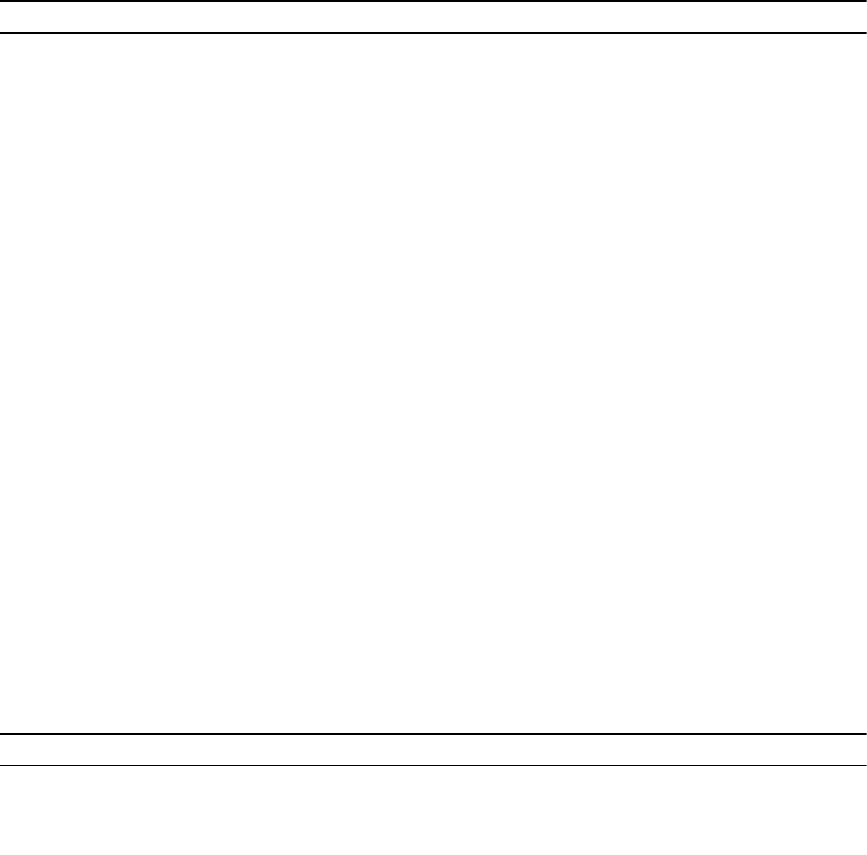
Task Command Syntax Command Mode
-----------------------------
!
interface TenGigabitEthernet
1/13/1
ip vrf forwarding vrf1
ip address 10.1.1.1/24
!
vrrp-group 10
virtual-address 10.1.1.100
no shutdown
View VRRP command
output for the VRF vrf1
show vrrp vrf vrf1
------------------
TenGigabitEthernet 1/13/1, IPv4
VRID: 10, Version: 2, Net:
10.1.1.1
VRF: 2 vrf1
State: Master, Priority: 100,
Master: 10.1.1.1 (local)
Hold Down: 0 sec, Preempt: TRUE,
AdvInt: 1 sec
Adv rcvd: 0, Bad pkts rcvd: 0,
Adv sent: 43, Gratuitous ARP
sent: 0
Virtual MAC address:
00:00:5e:00:01:0a
Virtual IP address:
10.1.1.100
Authentication: (none)
Configuring Management VRF
You can assign a management interface to a management VRF.
Task Command Syntax Command Mode
Create a management VRF.
ip vrf management
CONFIGURATION
Assign a management port to a
management VRF.
interface management
VRF MODE
When Management VRF is configured, the following interface range or interface group commands are
disabled:
• ipv6 nd dad — Duplicated Address Detection
• ipv6 nd dns-server — Configure DNS distribution option in RA packets originated by the router
• ipv6 nd hop-limit — Set hop limit advertised in RA and used in IPv6 data packets originated by
the router
• ipv6 nd managed-config-flag — Hosts should use DHCP for address config
• ipv6 nd max-ra-interval — Set IPv6 Max Router Advertisement Interval
• ipv6 nd mtu — Configure MTU advertisements in RA packets
• ipv6 nd other-config-flag — Hosts should use DHCP for non-address config
• ipv6 nd prefix — Configure IPv6 Routing Prefix Advertisement
• ipv6 nd ra-guard — Configure IPv6 ra-guard
Virtual Routing and Forwarding (VRF)
1015


















