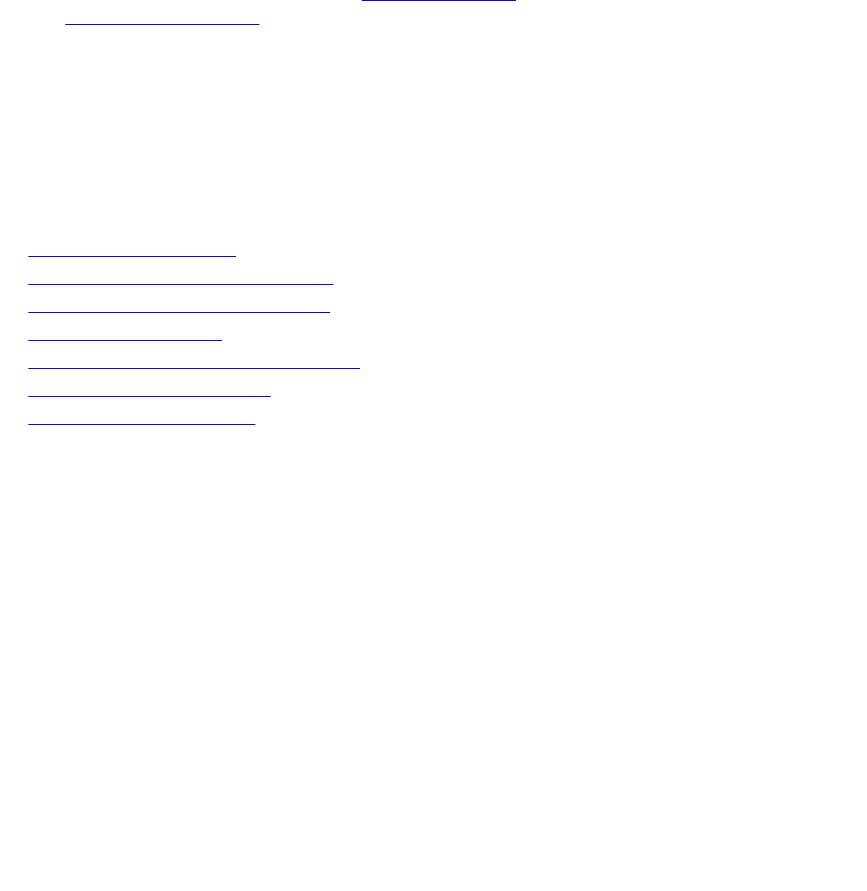
Physical Interfaces
The Management Ethernet interface is a single RJ-45 Fast Ethernet port on each unit of the S6000–ON
The interface provides dedicated management access to the system.
Stack—unit interfaces support Layer 2 and Layer 3 traffic over the 10/100/1000 and 10-Gigabit Ethernet
interfaces. Synchronous optical network technologies interfaces with point-to-point protocol (PPP)
encapsulation support Layer 3 traffic. These interfaces can also become part of virtual interfaces such as
virtual local area networks (VLANs) or port channels.
For more information about VLANs, refer to Bulk Configuration. For more information on port channels,
refer to Port Channel Interfaces.
Dell Networking OS Behavior: The system uses a single MAC address for all physical interfaces.
Configuration Task List for Physical Interfaces
By default, all interfaces are operationally disabled and traffic does not pass through them.
The following section includes information about optional configurations for physical interfaces:
• Overview of Layer Modes
• Configuring Layer 2 (Data Link) Mode
• Configuring Layer 2 (Interface) Mode
• Management Interfaces
• Auto-Negotiation on Ethernet Interfaces
• Adjusting the Keepalive Timer
• Clearing Interface Counters
40G to 1G Breakout Cable Adaptor
As a default config command, you can see the speed CLI with options, 10M, 100M and, 1000M for all
front end interfaces. By default, the “show config” does not show the default speed. But if you change the
speed to 100 and comeback to speed 1000, it will show in “show config” or if you OIR 10G port with
speed 1000 with 40gto1g cable it will show you the default speed.
You can use speed command only to configure these on Mgmt-optic ports alone. Without any optic, if
you configure the speed, the configured will be assigned as the port speed to support Provisioning via
BMP.
User viewable Logs:
LOGS for optic insertion and removal are same as QSFP optics. You can use ‘'show inventory
media’
to check the optic type, or ‘'show interface transceiver'to know the optic properties.
show inventory media
0 88 QSFP 4x1000BASE-T US0XJYD04162059 Yes
0 89 QSFP 4x1000BASE-T US0XJYD04162059 Yes
0 90 QSFP 4x1000BASE-T US0XJYD04162059 Yes
Interfaces
391


















