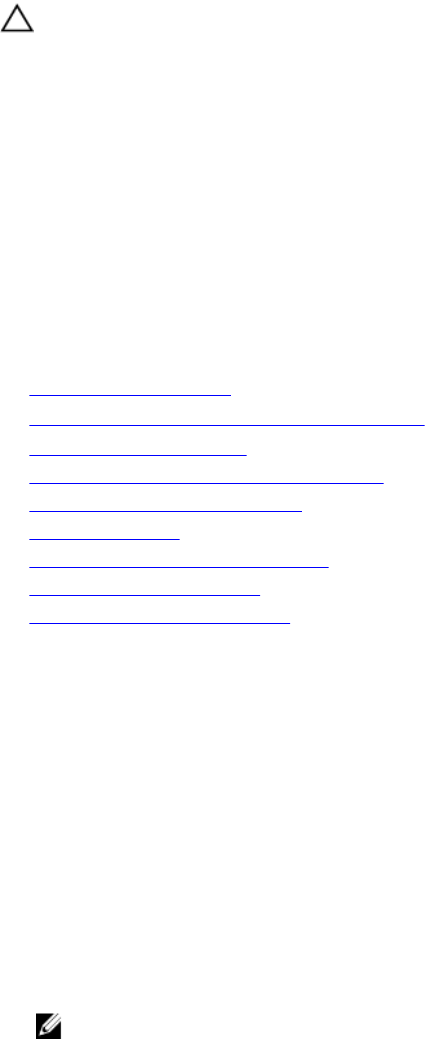
decreases based on the dynamics of the network, the advertisement intervals may increase or decrease
accordingly.
CAUTION: Increasing the advertisement interval increases the VRRP Master dead interval,
resulting in an increased failover time for Master/Backup election. Take caution when increasing
the advertisement interval, as the increased dead interval may cause packets to be dropped
during that switch-over time.
VRRP Configuration
By default, VRRP is not configured.
Configuration Task List
The following list specifies the configuration tasks for VRRP.
• Creating a Virtual Router (mandatory)
• Configuring the VRRP Version for an IPv4 Group (optional)
• Assign Virtual IP Addresses mandatory)
• Setting VRRP Group (Virtual Router) Priority (optional)
• Configuring VRRP Authentication (optional)
• Disabling Preempt (optional)
• Changing the Advertisement Interval (optional)
• Track an Interface or Object
• Setting VRRP Initialization Delay
For a complete listing of all commands related to VRRP, refer to Dell Networking OS Command Line
Reference Guide.
Creating a Virtual Router
To enable VRRP, create a virtual router. In Dell Networking Operating System (OS), the virtual router
identifier (VRID) identifies a VRRP group.
To enable or delete a virtual router, use the following commands.
• Create a virtual router for that interface with a VRID.
INTERFACE mode
vrrp-group vrid
The VRID range is from 1 to 255.
NOTE: The interface must already have a primary IP address defined and be enabled, as shown
in the second example.
• Delete a VRRP group.
INTERFACE mode
no vrrp-group vrid
1032
Virtual Router Redundancy Protocol (VRRP)


















