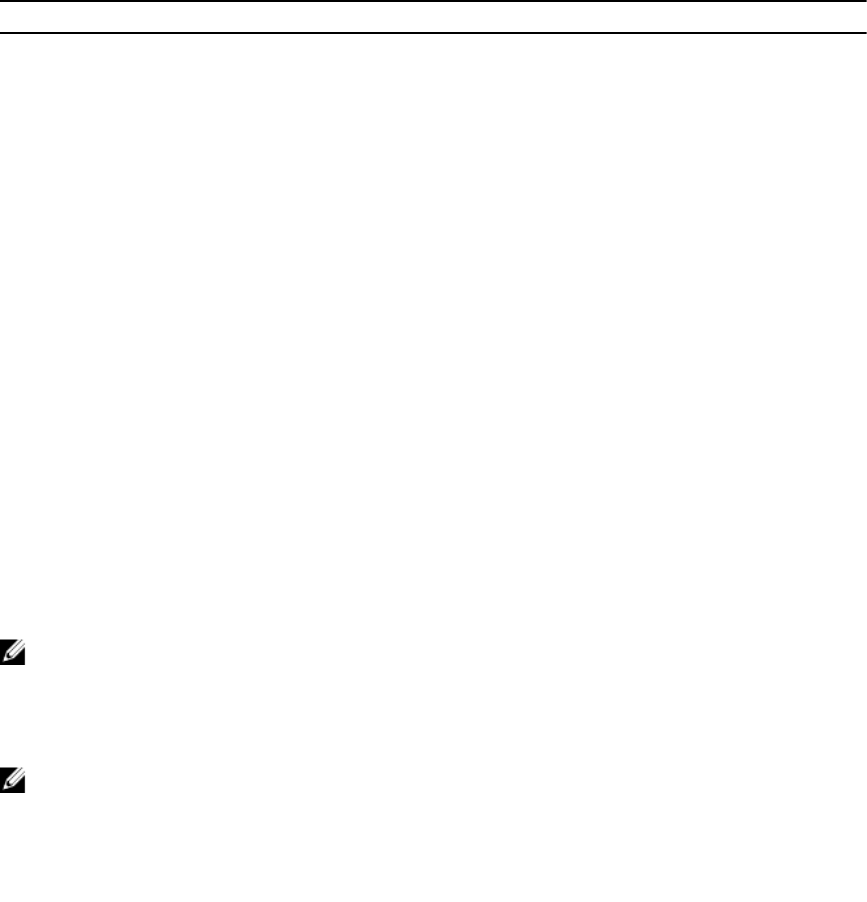
Level-1 Metric Style Level-2 Metric Style Resulting Metric Value
narrow transition wide original value
narrow transition narrow original value
narrow transition wide transition original value
narrow transition transition original value
transition wide original value
transition narrow original value
transition wide transition original value
transition narrow transition original value
wide transition wide original value
wide transition narrow truncated value
wide transition narrow transition truncated value
wide transition transition truncated value
Sample Configurations
The following configurations are examples for enabling IPv6 IS-IS. These examples are not
comprehensive directions. They are intended to give you some guidance with typical configurations.
NOTE: Only one IS-IS process can run on the router, even if both IPv4 and IPv6 routing is being
used.
You can copy and paste from these examples to your CLI. To support your own IP addresses, interfaces,
names, and so on, be sure that you make the necessary changes.
NOTE: Whenever you make IS-IS configuration changes, clear the IS-IS process (re-started) using
the clear isis command. The clear isis command must include the tag for the ISIS process.
The following example shows the response from the router:
Dell#clear isis *
% ISIS not enabled.
Dell#clear isis 9999 *
You can configure IPv6 IS-IS routes in one of the following three different methods:
• Congruent Topology — You must configure both IPv4 and IPv6 addresses on the interface. Enable
the ip router isis and ipv6 router isis commands on the interface. Enable the wide-
metrics parameter in router isis configuration mode.
• Multi-topology — You must configure the IPv6 address. Configuring the IPv4 address is optional. You
must enable the ipv6 router isis command on the interface. If you configure IPv4, also enable
the router isis command. In router isis configuration mode, enable multi-topology under
address-family ipv6 unicast.
• Multi-topology Transition — You must configure the IPv6 address. Configuring the IPv4 address is
optional. You must enable the ipv6 router isis command on the interface. If you configure IPv4,
also enable the
ip router isis command. In router isis configuration mode, enable multi-
topology transition under address-family ipv6 unicast.
Intermediate System to Intermediate System
509


















