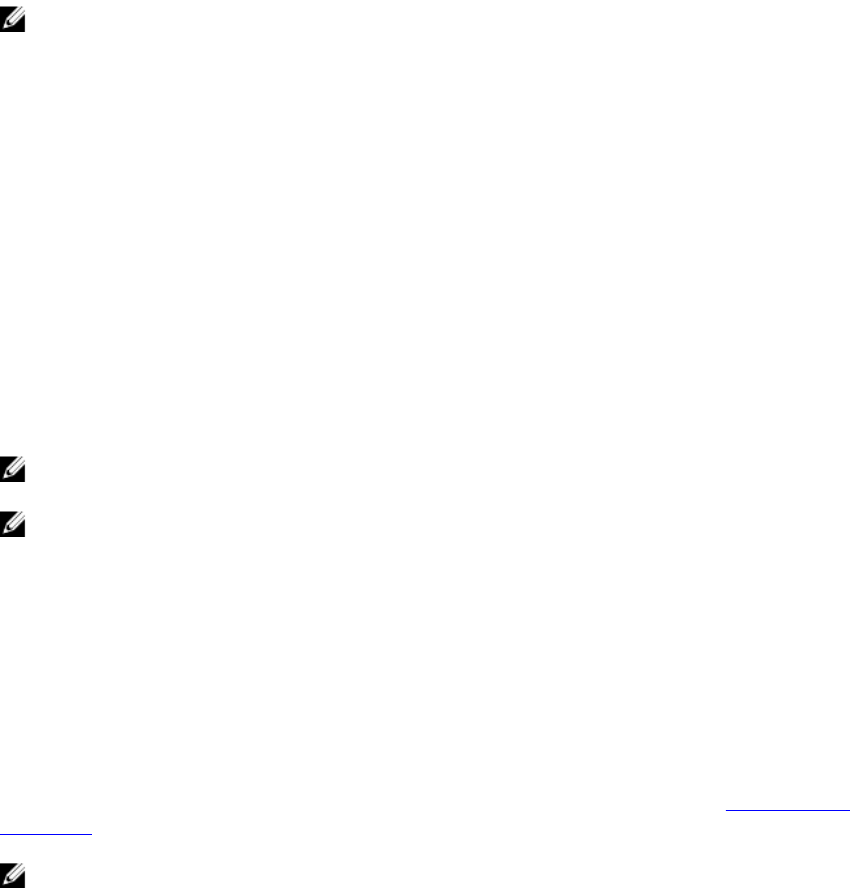
set weight weight
– weight: the range is from 0 to 65535.
To view BGP configuration, use the show config command in CONFIGURATION ROUTER BGP mode
or the
show running-config bgp command in EXEC Privilege mode.
Enabling Multipath
By default, the software allows one path to a destination. You can enable multipath to allow up to 64
parallel paths to a destination.
NOTE: Dell Networking recommends not using multipath and add path simultaneously in a route
reflector.
To allow more than one path, use the following command.
The show ip bgp network command includes multipath information for that network.
• Enable multiple parallel paths.
CONFIG-ROUTER-BGP mode
maximum-paths {ebgp | ibgp} number
Filtering BGP Routes
Filtering routes allows you to implement BGP policies.
You can use either IP prefix lists, route maps, AS-PATH ACLs or IP community lists (using a route map) to
control which routes the BGP neighbor or peer group accepts and advertises. Prefix lists filter routes
based on route and prefix length, while AS-Path ACLs filter routes based on the ASN. Route maps can
filter and set conditions, change attributes, and assign update policies.
NOTE: Dell Networking OS supports up to 255 characters in a set community statement inside a
route map.
NOTE: With Dell Networking OS, you can create inbound and outbound policies. Each of the
commands used for filtering has in and out parameters that you must apply. In Dell Networking
OS, the order of preference varies depending on whether the attributes are applied for inbound
updates or outbound updates.
For inbound and outbound updates the order of preference is:
• prefix lists (using the neighbor distribute-list command)
• AS-PATH ACLs (using the neighbor filter-list command)
• route maps (using the neighbor route-map command)
Prior to filtering BGP routes, create the prefix list, AS-PATH ACL, or route map.
For configuration information about prefix lists, AS-PATH ACLs, and route maps, refer to Access Control
Lists (ACLs).
NOTE: When you configure a new set of BGP policies, to ensure the changes are made, always
reset the neighbor or peer group by using the clear ip bgp command in EXEC Privilege mode.
Border Gateway Protocol IPv4 (BGPv4)
209


















