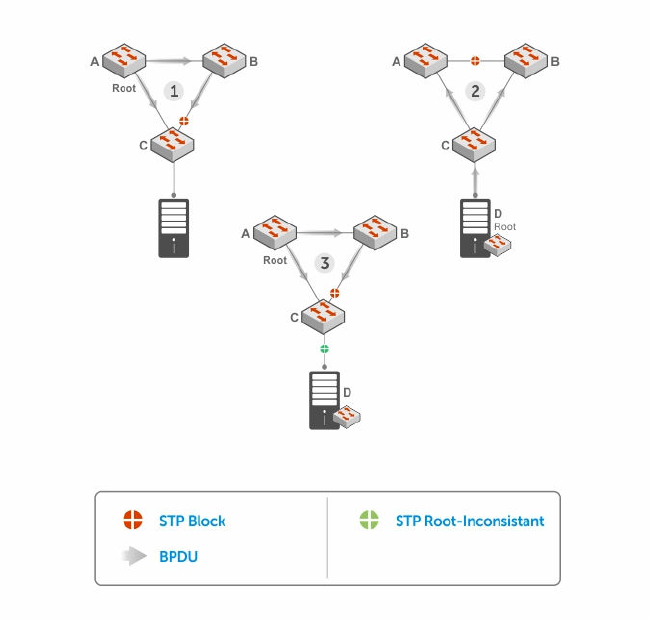
network behavior. The STP root guard feature ensures that the position of the root bridge does not
change.
Root Guard Scenario
For example, as shown in the following illustration (STP topology 1, upper left) Switch A is the root bridge
in the network core. Switch C functions as an access switch connected to an external device. The link
between Switch C and Switch B is in a Blocking state. The flow of STP BPDUs is shown in the illustration.
In STP topology 2 (shown in the upper right), STP is enabled on device D on which a software bridge
application is started to connect to the network. Because the priority of the bridge in device D is lower
than the root bridge in Switch A, device D is elected as root, causing the link between Switches A and B to
enter a Blocking state. Network traffic then begins to flow in the directions indicated by the BPDU arrows
in the topology. If the links between Switches C and A or Switches C and B cannot handle the increased
traffic flow, frames may be dropped.
In STP topology 3 (shown in the lower middle), if you have enabled the root guard feature on the STP
port on Switch C that connects to device D, and device D sends a superior BPDU that would trigger the
election of device D as the new root bridge, the BPDU is ignored and the port on Switch C transitions
from a forwarding to a root-inconsistent state (shown by the green X icon). As a result, Switch A becomes
the root bridge.
Figure 114. STP Root Guard Prevents Bridging Loops
Spanning Tree Protocol (STP)
907


















