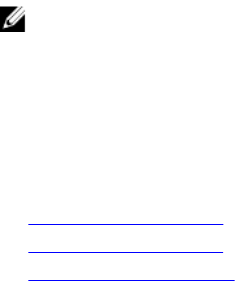
The tracking process uses a protocol-specific resolution value to convert the actual metric in the routing
table to a scaled metric in the range from 0 to 255. The resolution value is user-configurable and
calculates the scaled metric by dividing a route's cost by the resolution value set for the route type:
• For intermediate system to intermediate system (ISIS), you can set the resolution in the range from 1
to 1000, where the default is 10.
• For OSPF, you can set the resolution in the range from 1 to 1592, where the default is 1.
• The resolution value used to map static routes is not configurable. By default, Dell Networking OS
assigns a metric of 0 to static routes.
• The resolution value used to map router information protocol (RIP) routes is not configurable. The RIP
hop-count is automatically multiplied by 16 to scale it; a RIP metric of 16 (unreachable) scales to 256,
which considers the route to be DOWN. For example, to configure object tracking for a RIP route to
be considered UP only if the RIP hop count is less than or equal to 4, you would configure the UP
threshold to be 64 (4 x 16) and the DOWN threshold to be 65.
Set Tracking Delays
You can configure an optional UP and/or DOWN timer for each tracked object to set the time delay
before a change in the state of a tracked object is communicated to clients. The configured time delay
starts when the state changes from UP to DOWN or vice-versa.
If the state of an object changes back to its former UP/DOWN state before the timer expires, the timer is
cancelled and the client is not notified. If the timer expires and an object’s state has changed, a
notification is sent to the client. For example, if the DOWN timer is running when an interface goes down
and comes back up, the DOWN timer is cancelled and the client is not notified of the event.
If you do not configure a delay, a notification is sent immediately as soon as a change in the state of a
tracked object is detected. The time delay in communicating a state change is specified in seconds.
VRRP Object Tracking
As a client, VRRP can track up to 20 objects (including route entries, and Layer 2 and Layer 3 interfaces) in
addition to the 12 tracked interfaces supported for each VRRP group.
You can assign a unique priority-cost value from 1 to 254 to each tracked VRRP object or group interface.
The priority cost is subtracted from the VRRP group priority if a tracked VRRP object is in a DOWN state. If
a VRRP group router acts as owner-master, the run-time VRRP group priority remains fixed at 255 and
changes in the state of a tracked object have no effect.
NOTE: In VRRP object tracking, the sum of the priority costs for all tracked objects and interfaces
cannot equal or exceed the priority of the VRRP group.
Object Tracking Configuration
You can configure three types of object tracking for a client.
• Track Layer 2 Interfaces
• Track Layer 3 Interfaces
• Track an IPv4/IPv6 Route
626
Object Tracking


















