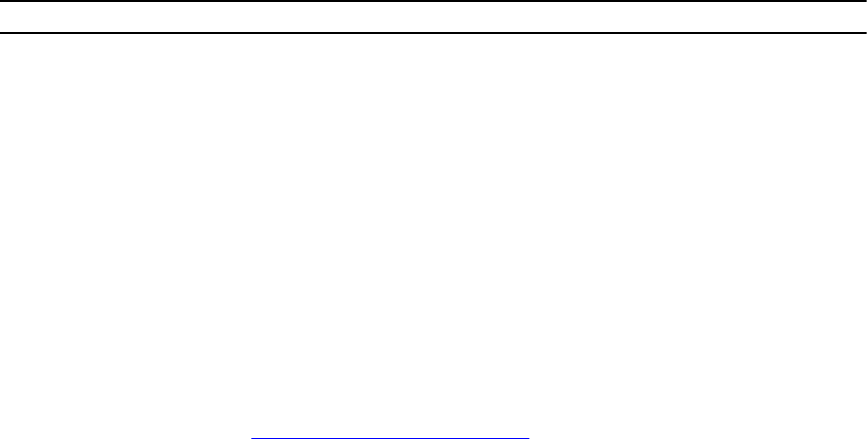
Allocating Bandwidth to Queue
Schedule packets for egress based on Deficit Round Robin (DRR). These strategies both offer a
guaranteed data rate.
The following table lists the default bandwidth weights for each queue, and their equivalent percentage
which is derived by dividing the bandwidth weight by the sum of all queue weights.
Table 59. Default Bandwidth Weights
Queue Default Weight Equivalent Percentage
0 1 6.67%
1 2 13.33%
2 4 26.67%
3 8 53.33%
• Allocate bandwidth to queues.
bandwidth-percentage
Specifying WRED Drop Precedence
• Specify a WRED profile to yellow and/or green traffic.
QOS-POLICY-OUT mode
wred
For more information, refer to Applying a WRED Profile to Traffic.
DSCP Color Maps
This section describes how to configure color maps and how to display the color map and color map
configuration.
This sections consists of the following topics:
• Creating a DSCP Color Map
• Displaying Color Maps
• Display Color Map Configuration
Creating a DSCP Color Map
You can create a DSCP color map to outline the differentiated services codepoint (DSCP) mappings to
the appropriate color mapping (green, yellow, red) for the input traffic. The system uses this information
to classify input traffic on an interface based on the DSCP value of each packet and assigns it an initial
drop precedence of green, yellow, or red
The default setting for each DSCP value (0-63) is green (low drop precedence). The DSCP color map
allows you to set the number of specific DSCP values to yellow or red. Traffic marked as yellow delivers
traffic to the egress interface, which will either transmit or drop the packet based on configured queuing
behavior. Traffic marked as red (high drop precedence) is dropped.
Important Points to Remember
Quality of Service (QoS)
739


















