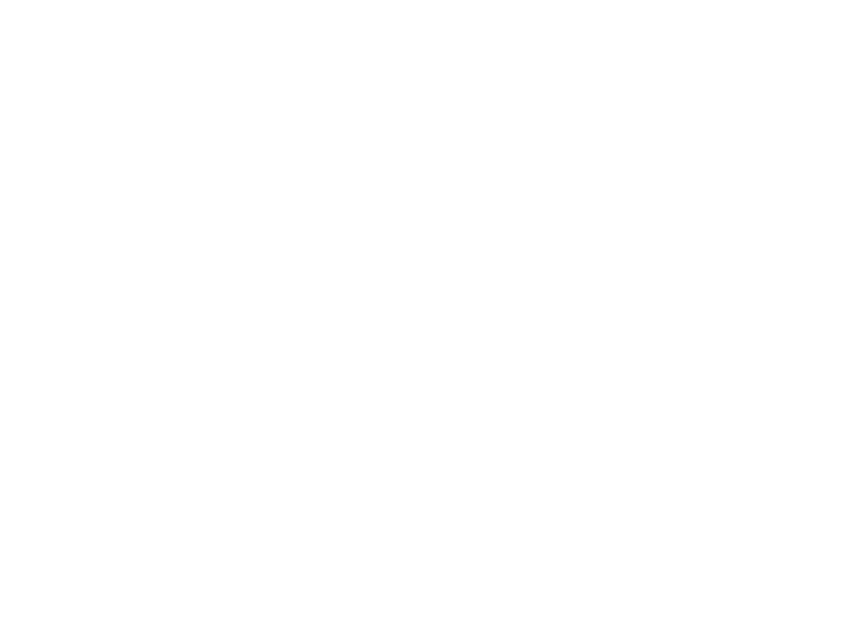
• set a new DSCP for the packet
• set the packet color as ‘yellow’
• set the packet color as ‘yellow’ and set a new DSCP for the packet
This marking action to set the color of the packet is allowed only on the ‘match-any’ logical operator of
the class-map.
This marking-action can be configured for all of the below L3 match sequence types:
• match ip access-group
• match ip dscp
• match ip precedence
• match ip vlan
Sample configuration to mark non-ecn packets as “yellow” with single traffic
class
Consider the use case where the packet with DSCP value “40” need to be enqueued in queue#2 and
packets with DSCP value as 50 need to be enqueued in queue#3. And all the packets with ecn value as ‘0’
must be marked as ‘yellow’.
The above requirement can be achieved using either of the two approaches.
The above requirement can be achieved using either of the two approaches.
Approach without explicit ECN match qualifiers for ECN packets:
!
ip access-list standard dscp_50
seq 5 permit any dscp 50
!
ip access-list standard dscp_40
seq 5 permit any dscp 40
!
ip access-list standard dscp_50_non_ecn
seq 5 permit any dscp 50 ecn 0
!
ip access-list standard dscp_40_non_ecn
seq 5 permit any dscp 40 ecn 0
!
class-map match-any class_dscp_40
match ip access-group dscp_40_non_ecn set-color yellow
match ip access-group dscp_40
!
class-map match-any class_dscp_50
match ip access-group dscp_50_non_ecn set-color yellow
match ip access-group dscp_50
!
policy-map-input pmap_dscp_40_50
service-queue 2 class-map class_dscp_40
service-queue 3 class-map class_dscp_50
Approach with explicit ECN match qualifiers for ECN packets:
!
ip access-list standard dscp_50_ecn
seq 5 permit any dscp 50 ecn 1
seq 10 permit any dscp 50 ecn 2
760
Quality of Service (QoS)


















