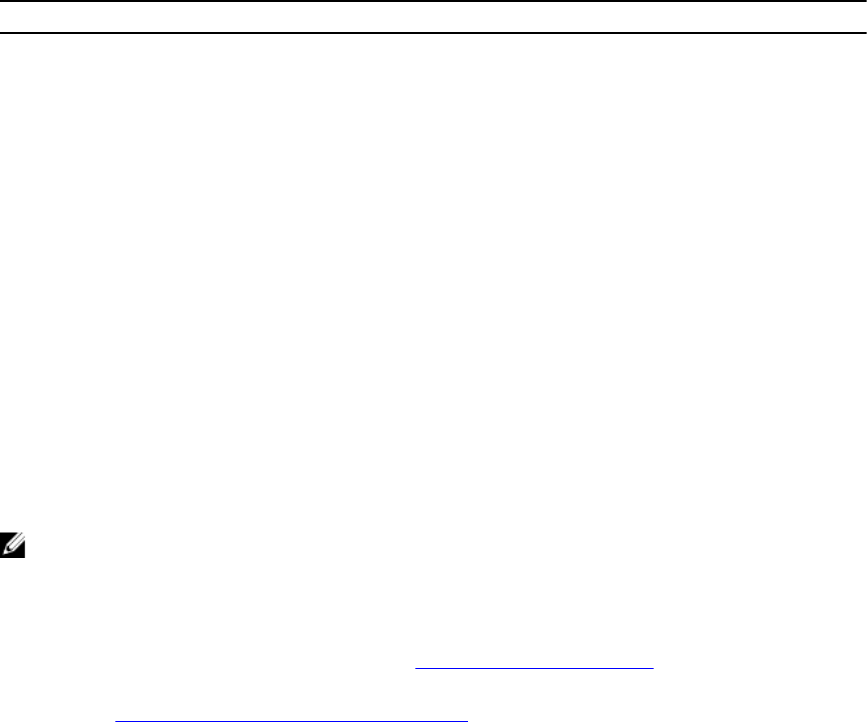
Field Description
Total DCBx Frames received Number of DCBx frames received from remote
peer port.
Total DCBx Frame errors Number of DCBx frames with errors received.
Total DCBx Frames unrecognized Number of unrecognizable DCBx frames received.
QoS dot1p Traffic Classification and Queue Assignment
The following section describes QoS dot1P traffic classification and assignments.
DCB supports PFC, ETS, and DCBx to handle converged Ethernet traffic that is assigned to an egress
queue according to the following QoS methods:
Honor dot1p You can honor dot1p priorities in ingress traffic at the port or global switch level
(refer to Default dot1p to Queue Mapping) using the service-class dynamic
dot1p command in INTERFACE configuration mode.
Layer 2 class
maps
You can use dot1p priorities to classify traffic in a class map and apply a service
policy to an ingress port to map traffic to egress queues.
NOTE: Dell Networking does not recommend mapping all ingress traffic to a single queue when
using PFC and ETS. However, Dell Networking does recommend using Ingress traffic classification
using the service-class dynamic dot1p command (honor dot1p) on all DCB-enabled
interfaces. If you use L2 class maps to map dot1p priority traffic to egress queues, take into account
the default dot1p-queue assignments in the following table and the maximum number of two
lossless queues supported on a port (refer to Configuring Lossless Queues).
Although Dell Networking OS allows you to change the default dot1p priority-queue assignments
(refer to Setting dot1p Priorities for Incoming Traffic), DCB policies applied to an interface may
become invalid if you reconfigure dot1p-queue mapping. If the configured DCB policy remains
valid, the change in the dot1p-queue assignment is allowed.
dot1p Value in the
Incoming Frame
Egress Queue Assignment
0 2
1 0
2 1
3 3
4 4
5 5
6 6
7 7
292
Data Center Bridging (DCB)


















