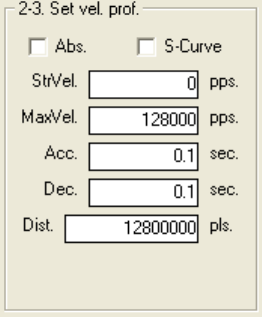
Chapter 3 Operating Principles | PCI-DMC-A01 / PCI-DMC-B01
Revised March, 2012 3-85
4) Enter the values of the arguments for motion control
Figure 3.117
Abs. Checkbox: You must check this if you want motion displacement to use
absolute coordinates.
S-Curve checkbox: You must check this box if you wish to use the S-curve velocity
curve.
StrVel item: Starting velocity. API function's argument variable “StrVel”.
MaxVel item: Maximum velocity. API function's argument variable “MaxVel”.
Acc. item: Time required to reach maximum velocity. API function's argument
variable “acc”.
Dec item: Time required to go from maximum velocity to 0. API function's argument
variable “dec”.
Dist. item: Set motion distance. API function's argument variable “Distance”.
5) Set Servo Motor Power ON/OFF (servo on/servo off)
Click on the “SVON” button to execute the following procedure:
rt = _DMC_01_ipo_set_svon(gDMCCardNo, NodeID, SlotID , ON_OFF);
// ON_OFF: 0 – Servo Power OFF; 1 – Servo Power ON
6) Once AB Phase, CW/CCW, as well as High active and Low active have been set,
click on the “Set” button to execute the following procedure:
rt =_DMC_01_set_rm_04pi_ipulse_mode(CardNo, NodeID, SlotID, mode);
//Set input phase mode for pulse interface module
rt = _DMC_01_set_rm_04pi_opulse_mode(CardNo, NodeID, SlotID, mode);
//Set output phase mode for pulse interface module
rt = _DMC_01_set_rm_04pi_svon_polarity(CardNo, NodeID, SlotID, polarity);
//Set POWER ON (SVON) level


















